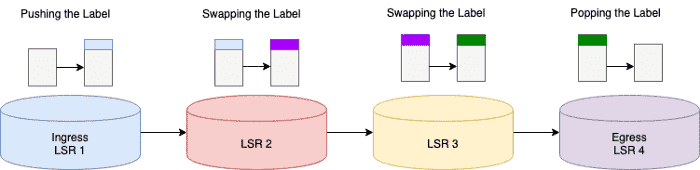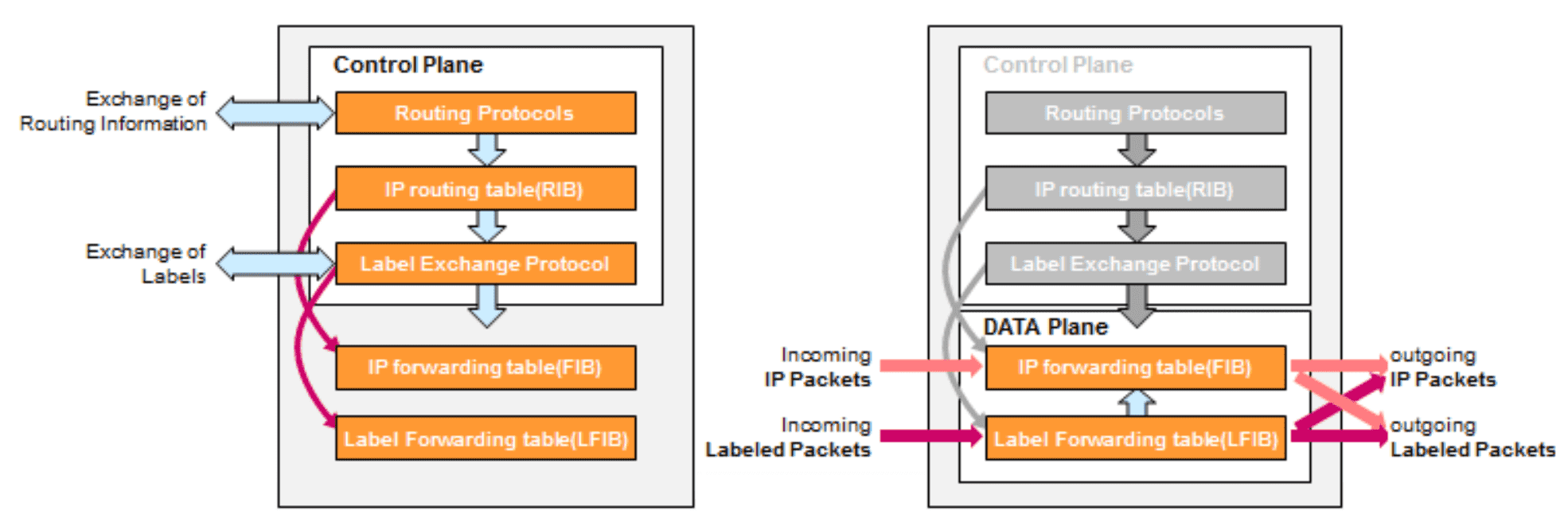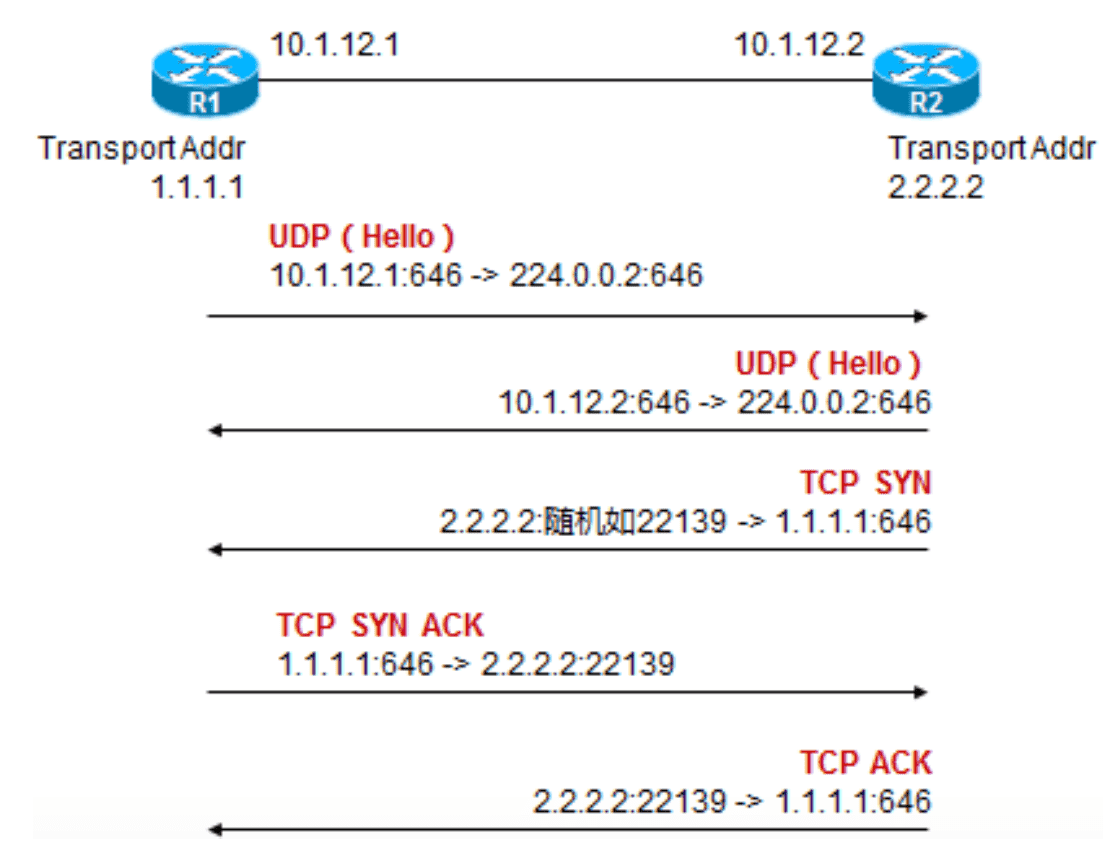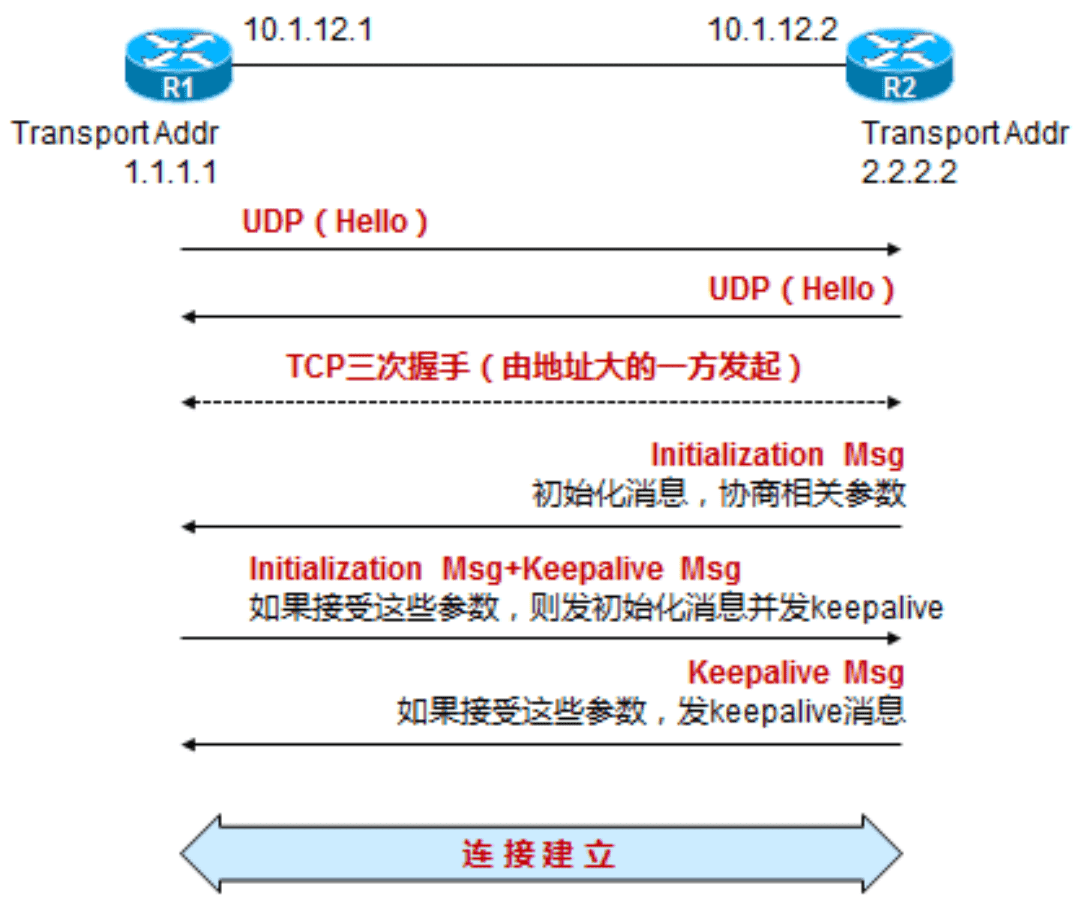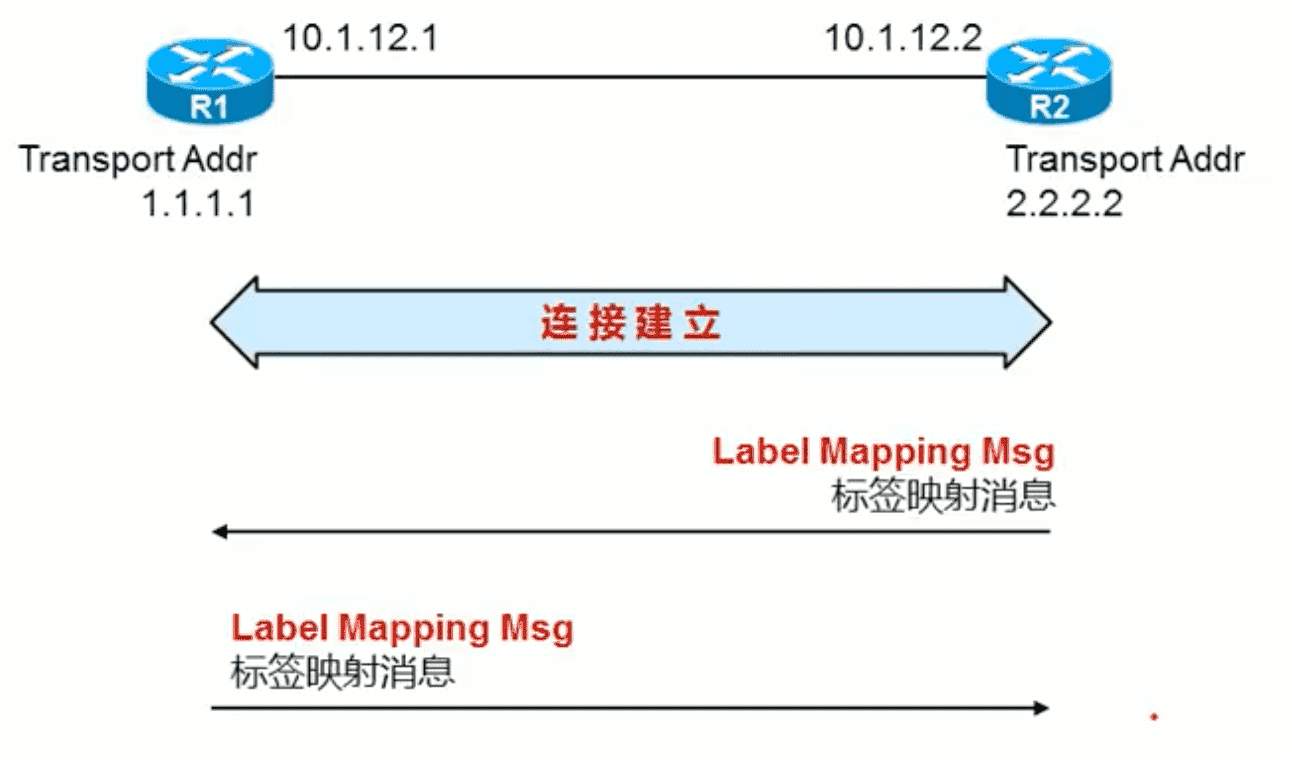MPLS
{Back to Index}
Table of Contents
1 术语
1.1 FEC ( Forwarding Equivalence Class )
MPLS 实际上是一种 分类转发 的技术,它将具有相同转发处理方式(目的地相同,使用的转发路径相同,具有相同的服务等级等)的分组归为一类,这种类别就称为 转发等价类 。
1.2 CEF
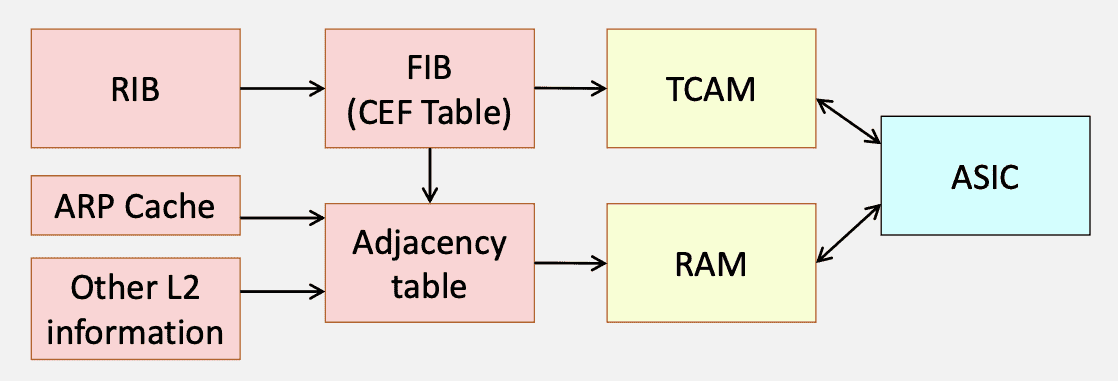
Figure 1: CEF 组成
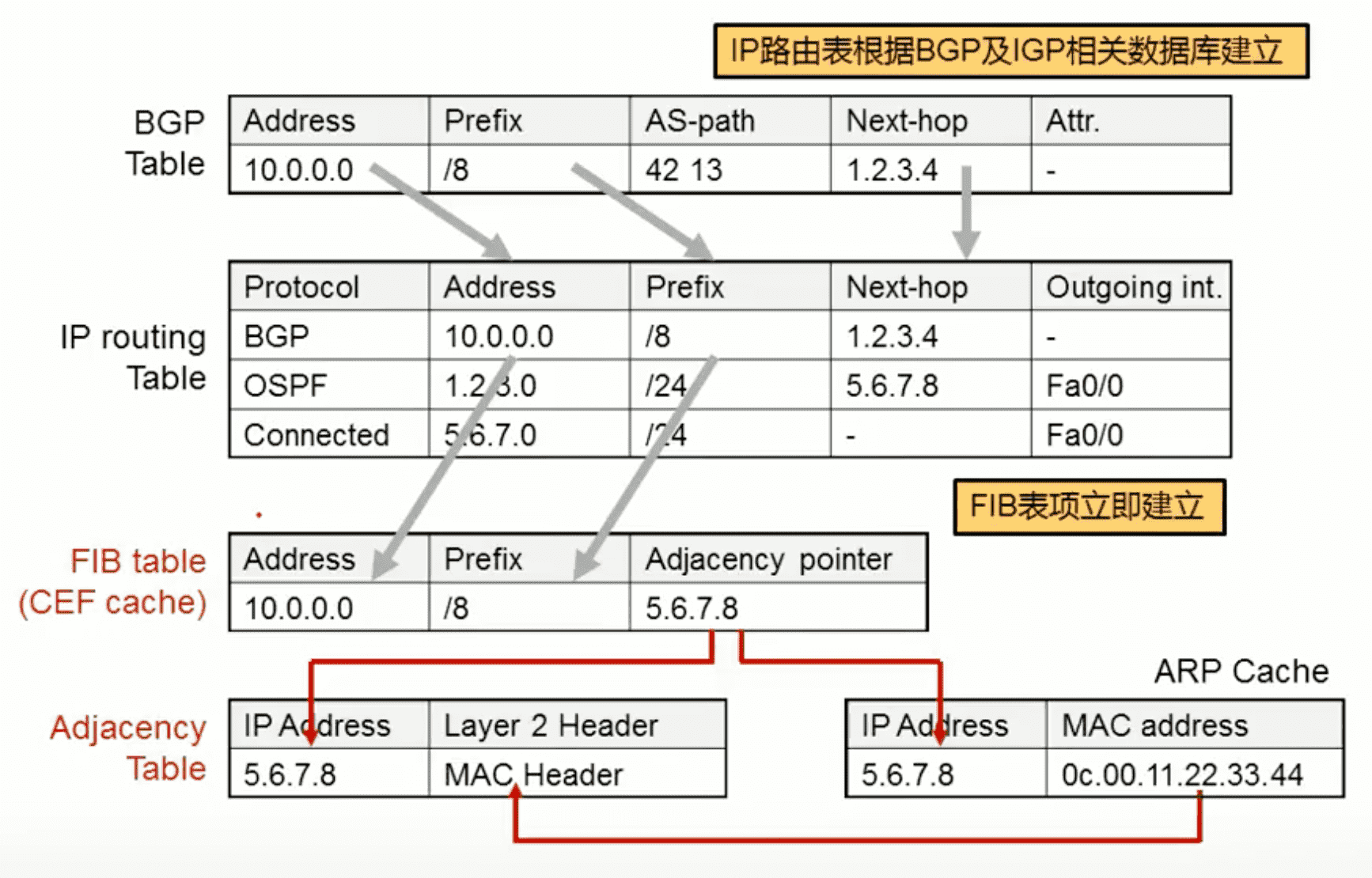
Figure 2: CEF 原理示意
使用 MPLS 首先要启用 CEF ,它的优点在于:
- 可被硬件(ASIC)调用,转发效率高
- 拓扑驱动 ,具有较快的收敛速度
- CEF 将路由和下一跳关联, 解决路由递归查询问题
- CEF 是唯一一种提供 MPLS 标签插入的转发机制
- CEF 形成 FIB ,而标签分发协议(TDP/LDP)根据 FIB 来分发标签
1.3 LSR
标签交换路由器。 运行 MPLS 的路由器即为 LSR 。
LSR 主要负责标签的 交换 。
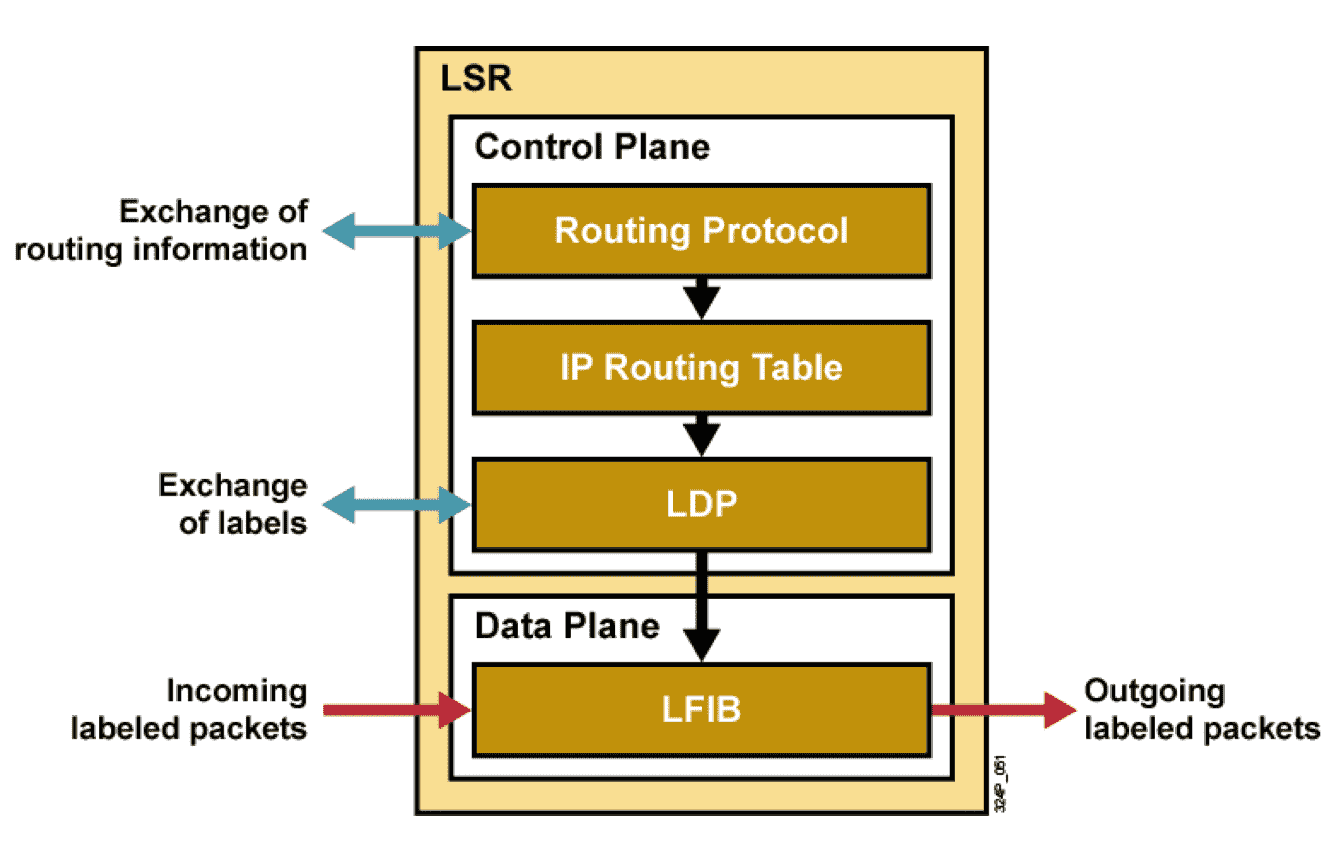
Figure 3: 在 LSR 上,数据包 只 需要查 LFIB
1.4 FIB/LIB/LFIB
- FIB 是基于路由表 (RIB) 形成的,其中包含标签信息 2
- LIB 用于存放本地分配的标签信息和 所有学习到 的标签信息, 起到保存标签信息的作用
- LFIB 即标签转换信息表, 由 LIB 和 FIB 推导出来 ,用于查询某条路由的标签转换规则, 建立入标签与出标签的映射关系
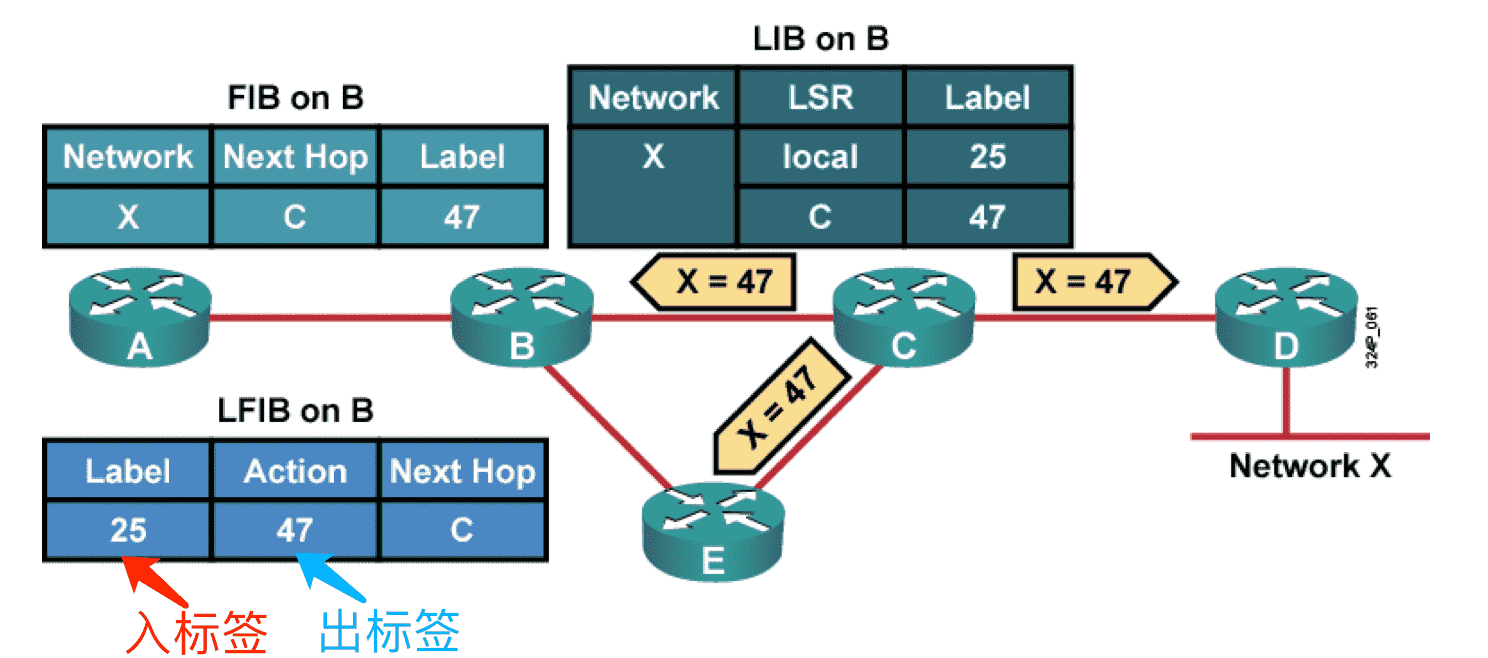
Figure 6: 三张表的内在联系
2 标签格式
| 00 | 01 | 02 | 03 | 04 | 05 | 06 | 07 | 08 | 09 | 10 | 11 | 12 | 13 | 14 | 15 | 16 | 17 | 18 | 19 | 20 | 21 | 22 | 23 | 24 | 25 | 26 | 27 | 28 | 29 | 30 | 31 |
|---|---|---|---|---|---|---|---|---|---|---|---|---|---|---|---|---|---|---|---|---|---|---|---|---|---|---|---|---|---|---|---|
| Label | TC: Traffic Class (QoS and ECN) | S: Bottom-of-Stack | TTL: Time-to-Live | ||||||||||||||||||||||||||||
- 0-15 是保留标签,一般从 16 开始分配
- bottom-of-stack 主要用于多层标签的场景:
- 一层标签
- MPLS
- 两层标签
- MPLS VPN
- 三层标签
- MPLS TE (流量工程)
3 LDP
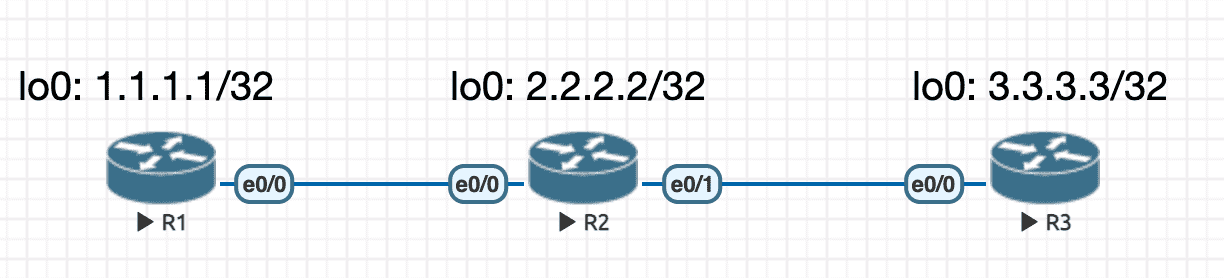
Figure 7: 实验环境
LDP Route ID 建议使用 /32 Loopback 地址. 3
3.1 基本配置
配置清单
----------------- R1 ---------------------- en conf t hostname R1 no ip do lo line con 0 exec-timeout 0 0 logging synchronous exit int lo0 ip address 1.1.1.1 255.255.255.255 exit int e0/0 ip address 10.1.12.1 255.255.255.0 mpls ip ! switch to establish LDP on this ifc no sh exit router ospf 110 router-id 1.1.1.1 network 10.1.12.1 0.0.0.0 area 0 network 1.1.1.1 0.0.0.0 area 0 exit ip cef ! must enable this mpls ldp router-id lo0 mpls label range 100 199 ! make it easy to debug end ----------------- R2 ---------------------- en conf t hostname R2 no ip do lo line con 0 exec-timeout 0 0 logging synchronous exit int lo0 ip address 2.2.2.2 255.255.255.255 exit int e0/0 ip address 10.1.12.2 255.255.255.0 mpls ip no sh exit int e0/1 ip address 10.1.23.2 255.255.255.0 mpls ip no sh exit router ospf 110 router-id 2.2.2.2 network 10.1.12.2 0.0.0.0 area 0 network 10.1.23.2 0.0.0.0 area 0 network 2.2.2.2 0.0.0.0 area 0 exit ip cef ! must enable this mpls ldp router-id lo0 mpls label range 200 299 end ----------------- R3 ---------------------- en conf t hostname R3 no ip do lo line con 0 exec-timeout 0 0 logging synchronous exit int lo0 ip address 3.3.3.3 255.255.255.255 exit int e0/0 ip address 10.1.23.3 255.255.255.0 mpls ip no sh exit router ospf 110 router-id 3.3.3.3 network 10.1.23.3 0.0.0.0 area 0 network 3.3.3.3 0.0.0.0 area 0 exit ip cef ! must enable this mpls ldp router-id lo0 mpls label range 300 399 end
3.2 查看命令
3.2.1 查看邻居
R2#sh mpls ldp neighbor
Peer LDP Ident: 3.3.3.3:0; Local LDP Ident 2.2.2.2:0
TCP connection: 3.3.3.3.43796 - 2.2.2.2.646
State: Oper; Msgs sent/rcvd: 49/49; Downstream
Up time: 00:35:31
LDP discovery sources:
Ethernet0/1, Src IP addr: 10.1.23.3
Addresses bound to peer LDP Ident:
10.1.23.3 3.3.3.3
Peer LDP Ident: 1.1.1.1:0; Local LDP Ident 2.2.2.2:0
TCP connection: 1.1.1.1.646 - 2.2.2.2.38627
State: Oper; Msgs sent/rcvd: 48/48; Downstream
Up time: 00:35:29
LDP discovery sources:
Ethernet0/0, Src IP addr: 10.1.12.1
Addresses bound to peer LDP Ident:
10.1.12.1 1.1.1.1
R2#
3.2.2 查看是否收到 Hello
R2#sh mpls ldp discovery
Local LDP Identifier:
2.2.2.2:0
Discovery Sources:
Interfaces:
Ethernet0/0 (ldp): xmit/recv
LDP Id: 1.1.1.1:0
Ethernet0/1 (ldp): xmit/recv
LDP Id: 3.3.3.3:0
假设 transport IP 不可达(比如 R1 没有通告 1.1.1.1/32 进 IGP),也能收到 Hello :
R2#sh mpls ldp discovery
Local LDP Identifier:
2.2.2.2:0
Discovery Sources:
Interfaces:
Ethernet0/0 (ldp): xmit/recv
LDP Id: 1.1.1.1:0; no route
Ethernet0/1 (ldp): xmit/recv
LDP Id: 3.3.3.3:0
3.2.3 查看 FIB 表
show ip cef detail
R1#sh ip cef 3.3.3.3 detail 3.3.3.3/32, epoch 0 dflt local label info: global/102 [0x0] nexthop 10.1.12.2 Ethernet0/0 label 201-(local:102)
3.2.4 查看 LIB 表
R2#sh mpls ldp bindings
lib entry: 1.1.1.1/32, rev 2
local binding: label: 200
remote binding: lsr: 1.1.1.1:0, label: imp-null
remote binding: lsr: 3.3.3.3:0, label: 300
lib entry: 2.2.2.2/32, rev 4
local binding: label: imp-null ! imp-null 即为 Label:3 ,表明该路由是本地产生的,收到该标签的路由器就是针对该路由的次末跳
remote binding: lsr: 1.1.1.1:0, label: 100
remote binding: lsr: 3.3.3.3:0, label: 301
lib entry: 3.3.3.3/32, rev 6
local binding: label: 201
remote binding: lsr: 3.3.3.3:0, label: imp-null
remote binding: lsr: 1.1.1.1:0, label: 102
lib entry: 10.1.12.0/24, rev 8
local binding: label: imp-null
remote binding: lsr: 1.1.1.1:0, label: imp-null
remote binding: lsr: 3.3.3.3:0, label: 302
lib entry: 10.1.23.0/24, rev 10
local binding: label: imp-null
remote binding: lsr: 1.1.1.1:0, label: 101
remote binding: lsr: 3.3.3.3:0, label: imp-null
3.2.5 查看 LFIB 表
R2#sh mpls forwarding-table
Local Outgoing Prefix Bytes Label Outgoing Next Hop
Label Label or Tunnel Id Switched interface
200 Pop Label 1.1.1.1/32 0 Et0/0 10.1.12.1 ! outgoing 是 Pop 的原因是从邻居收到的 label 是 3 (imp-null)
201 Pop Label 3.3.3.3/32 0 Et0/1 10.1.23.3
3.3 邻居建立过程
4 原理
4.1 标签建立过程 4
4.1.1 依赖 IGP 构建 RIB 与 FIB(CEF) 5
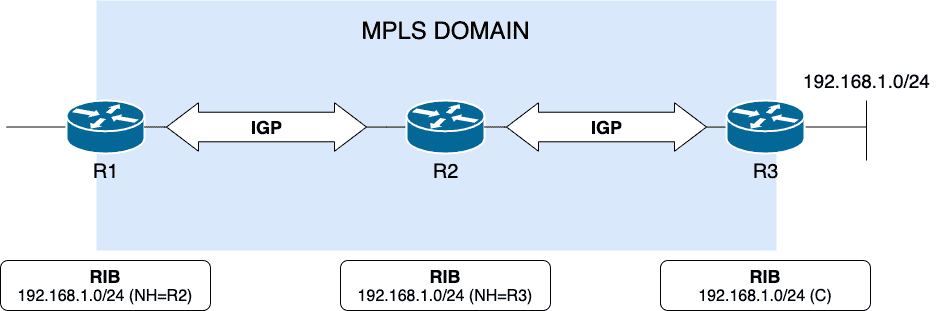
4.1.2 运行 LDP 以维护 LIB
为路由表中每一条路由前缀 ( BGP 路由除外 ) 分配 标签。同时,LSR 也会将本地的标签信息通告给 LDP 邻居。
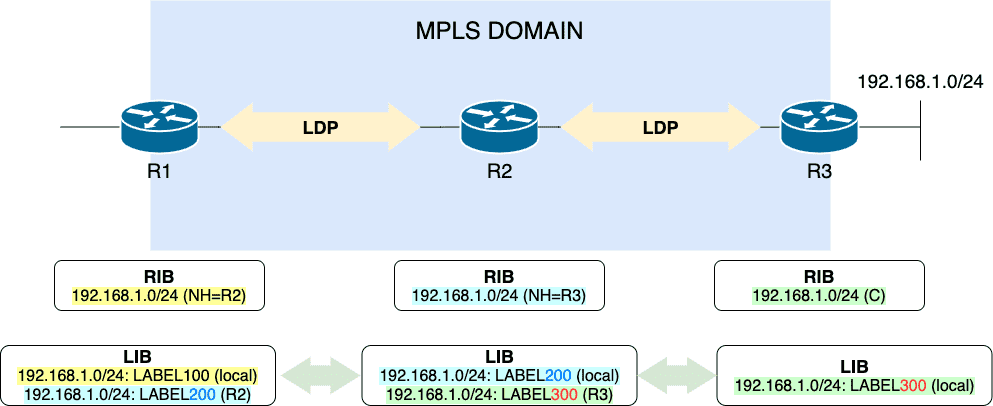
4.1.3 基于 LIB 和 FIB 维护 LFIB
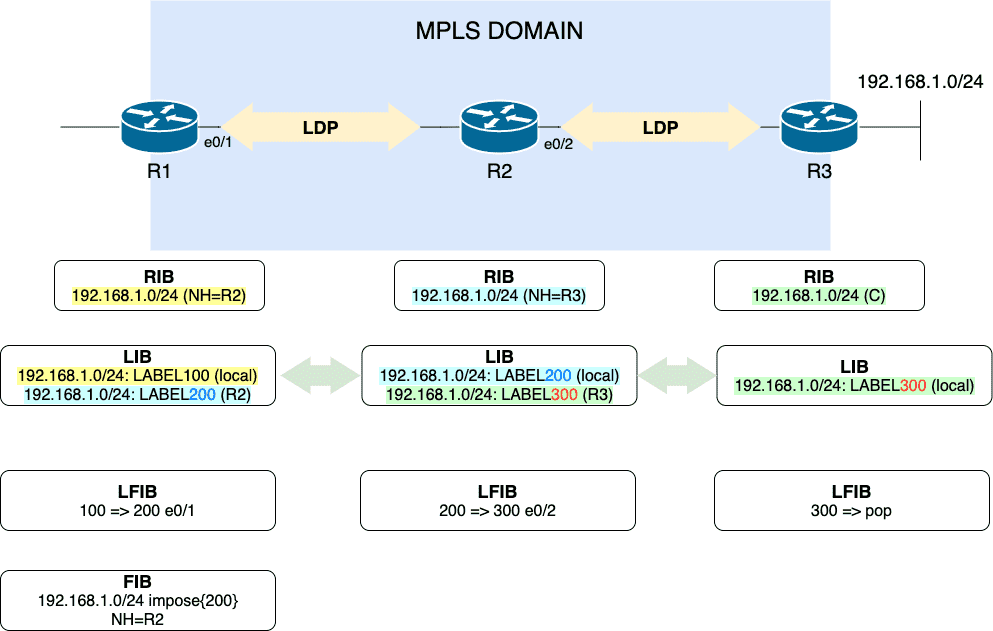
4.2 数据包传递过程
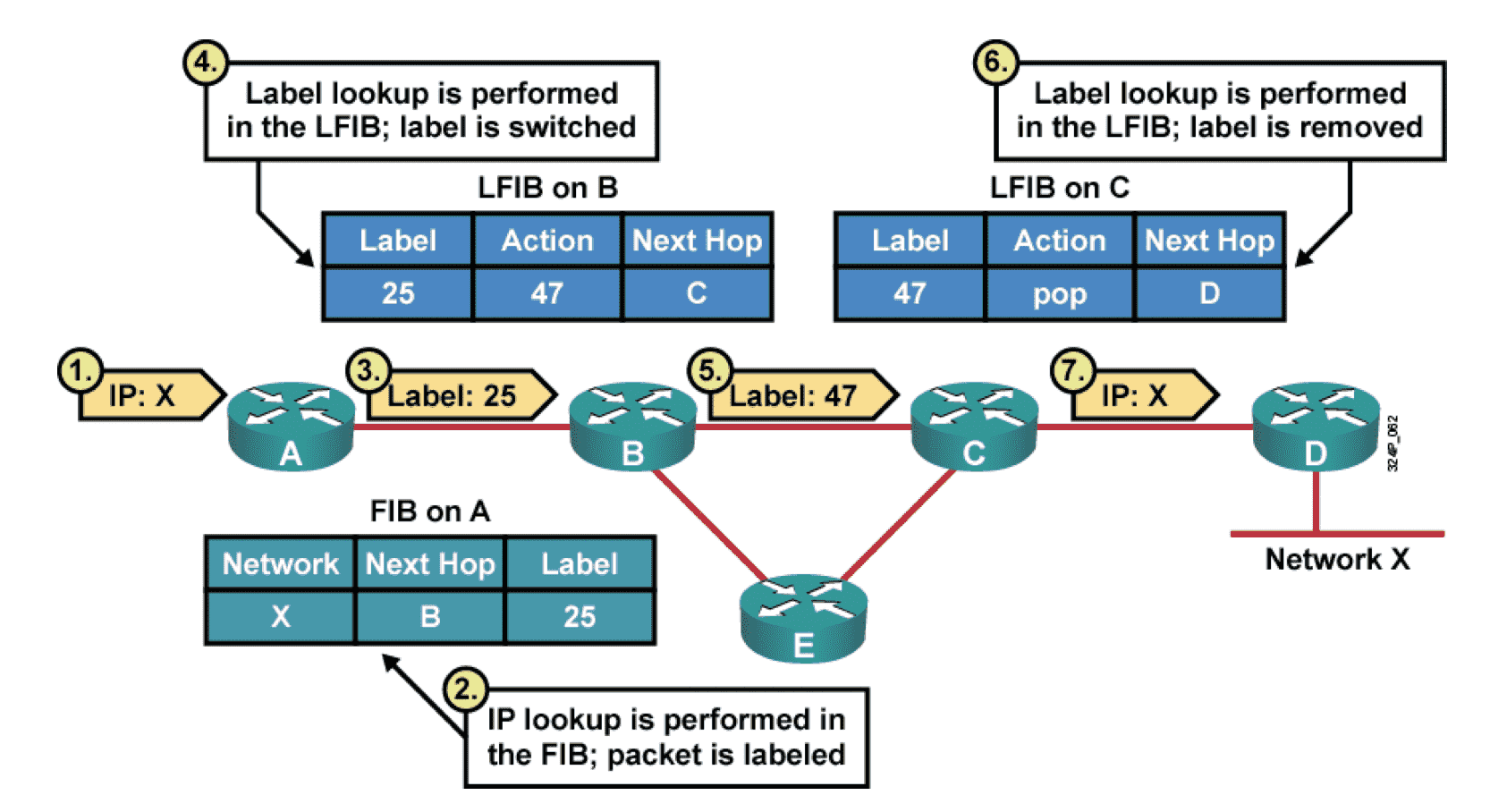
Figure 14: 数据包传递过程的标签查询与转换
4.3 Penultimate Hop Popping (次末跳优化)
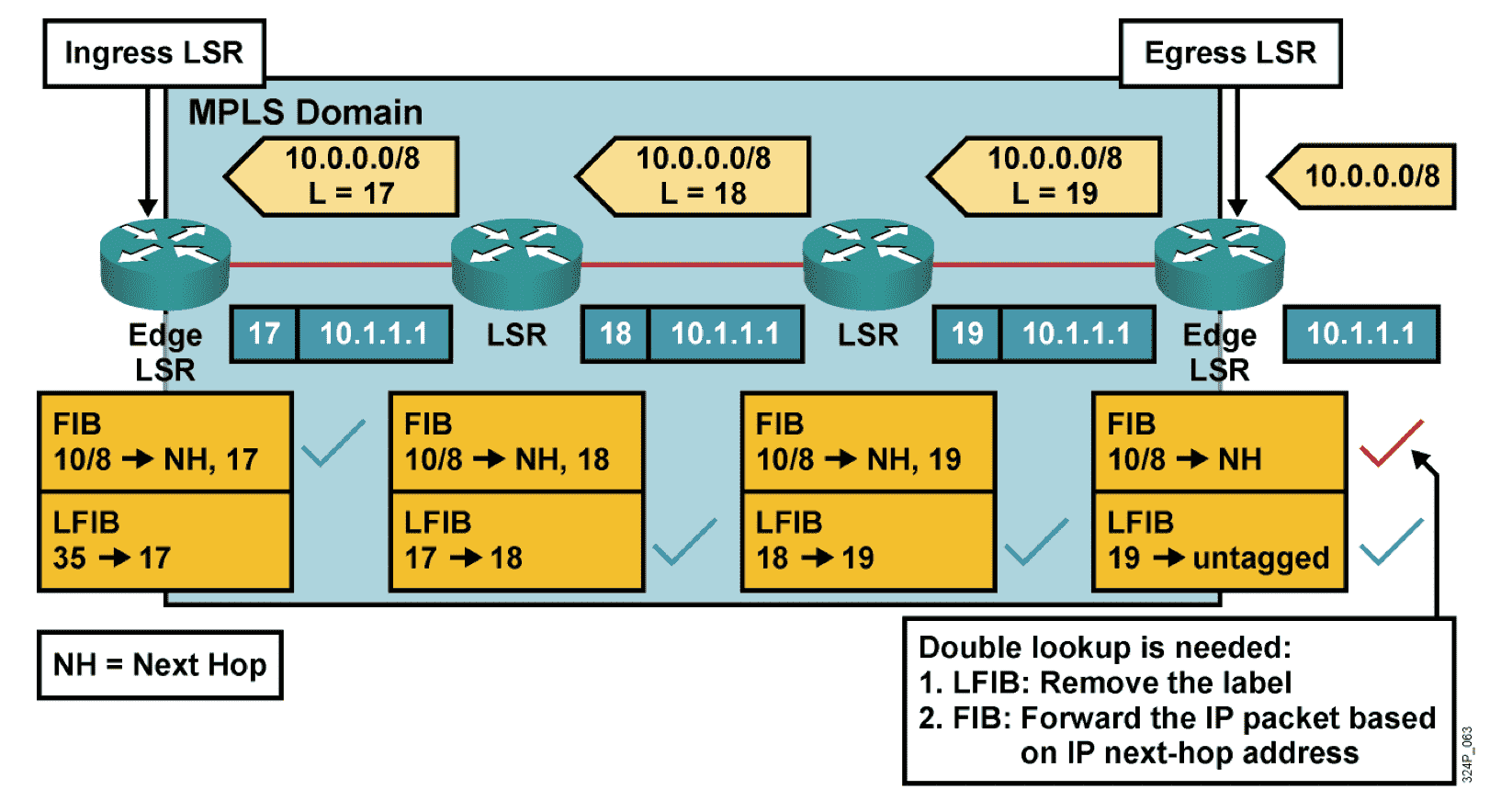
Figure 15: 优化前
由于最后一跳收到的数据是带标签的,因此 会先查 FLIB 表 ,当去掉标签后 又 需要根据 NH IP 查询 FIB 找到转发接口。
标签在上一条就可以被去掉了。
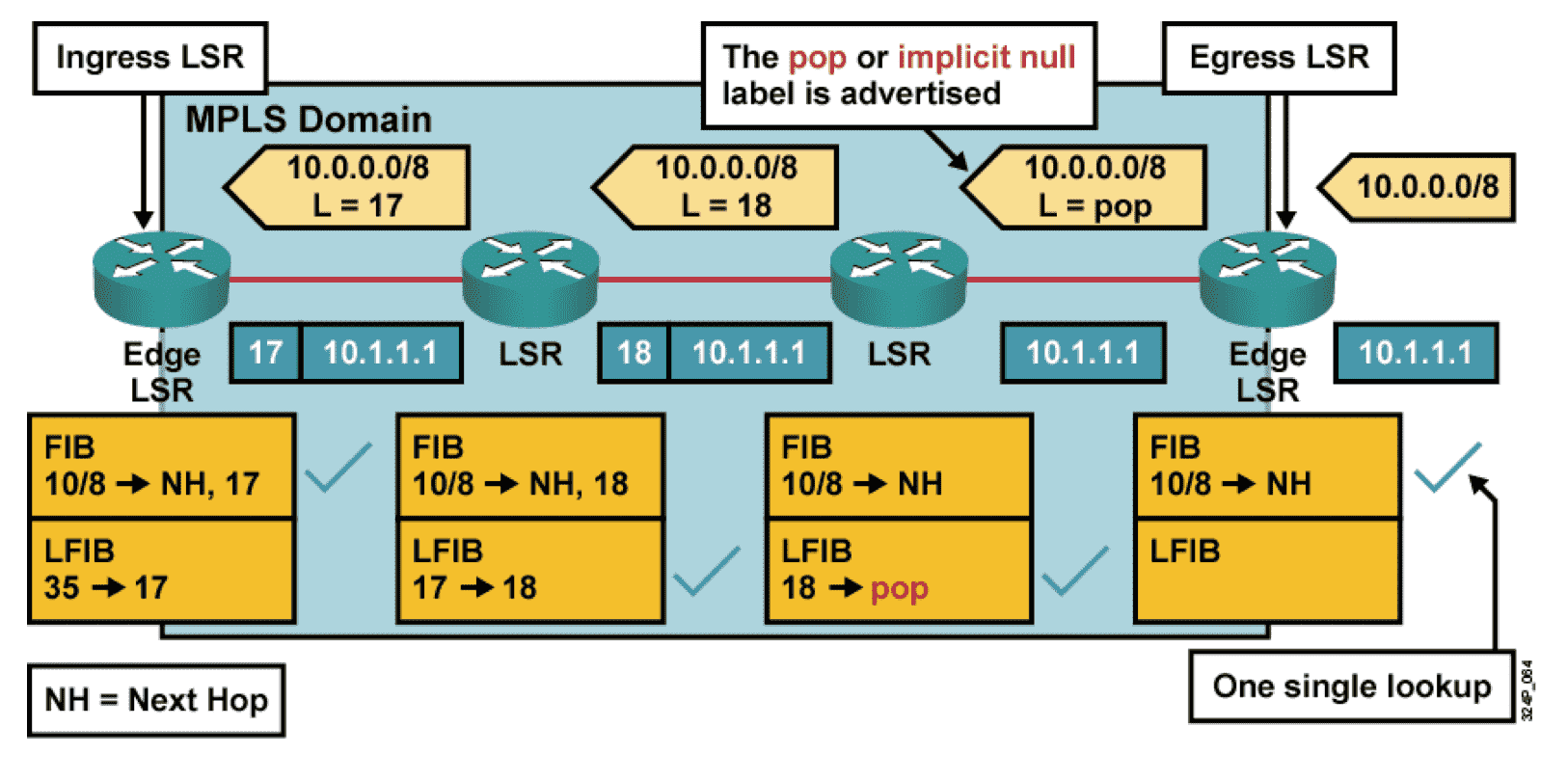
Figure 16: 优化后
这样最后一跳收到不带标签的数据时,只需要查询 FIB 即可。
4.3.1 imp-null
直连路由 在本地分配到的标签为 imp-null(label:3) ,LDP 邻居收到这个标签后,会将 Outgoing Label 设置为 Pop 。
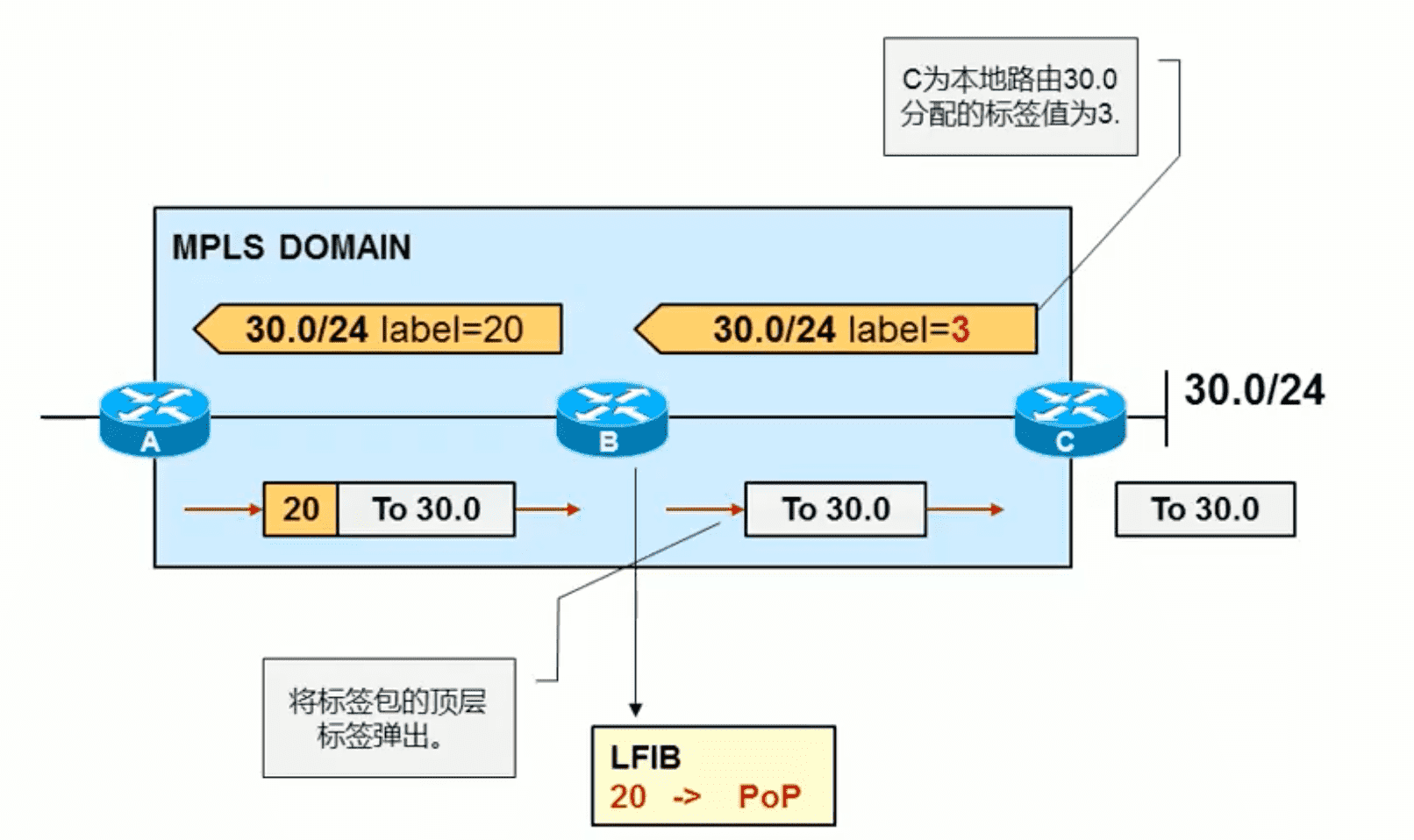
Figure 17: imp-null
4.3.2 POP 与 UNTAGGED 区别
- POP 是表示对端路由器发来 imp-null 的标签,说明对端是有这条路由的,当本地路由器收到数据时,会弹出标签,并以 IP 包的方式传给对端路由器。
- UNTAGGED 表示没有收到对端路由器发来关于此条路由的标签,说明对端路由器没有该路由或是不支持 mpls 。当本地路由器收到数据时, 会弹出标签,并查找 FIB 来寻找下一跳 。
4.3.3 exp-null
impl-null 会将二层帧中的 tag 信息全部弹出,包括涉及 QoS 的信息,为了保留 QoS 信息(EXP 字段),可以使用 exp-null 。
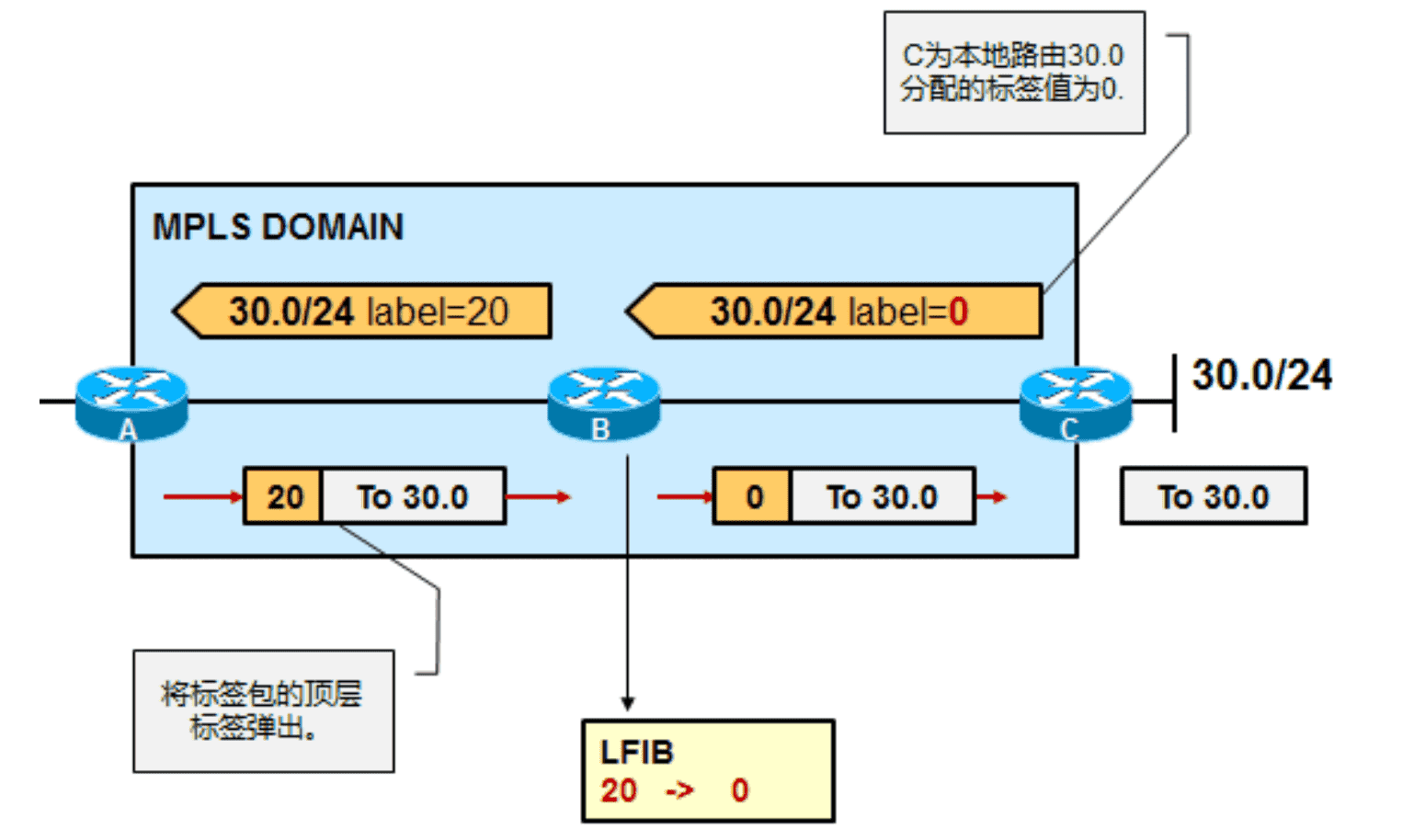
Figure 18: exp-null
R3(config)#mpls ldp explicit-null
R2#sh mpls forwarding-table
Local Outgoing Prefix Bytes Label Outgoing Next Hop
Label Label or Tunnel Id Switched interface
200 Pop Label 1.1.1.1/32 0 Et0/0 10.1.12.1
201 explicit-n 3.3.3.3/32 0 Et0/1 10.1.23.3
4.4 TTL propagation
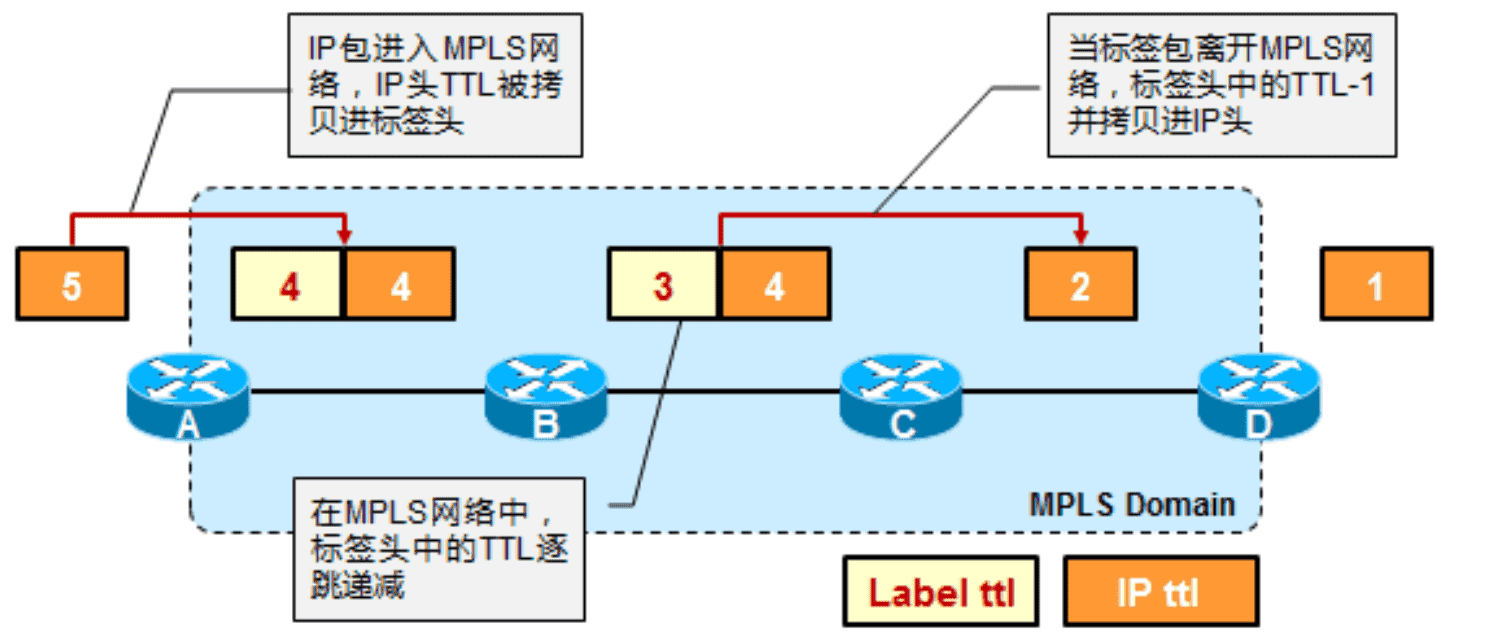
Figure 19: 默认的 TTL 传播过程
默认的 TTL 操作方式在使用 traceroute 的时候暴露内部网络拓扑,可以通过命令关闭 TTL Propagation 。
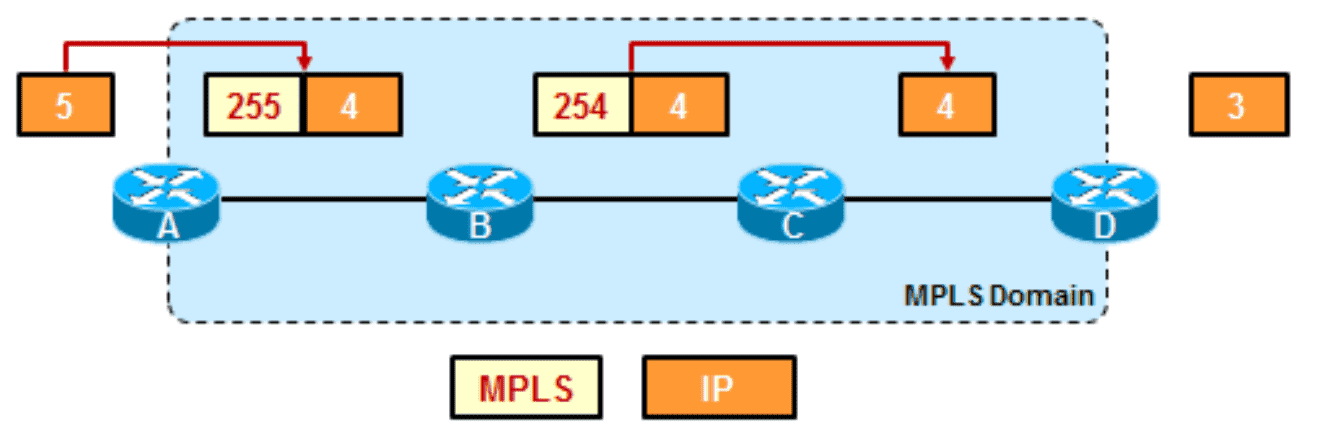
Figure 20: 关闭 TTL Propagation 后的传播过程
通常在边界设备上配置关闭该特性 : no mpls ip propagate-ttl
5 MPLS 中 BGP 路由黑洞问题研究
5.1 实验一(原理)
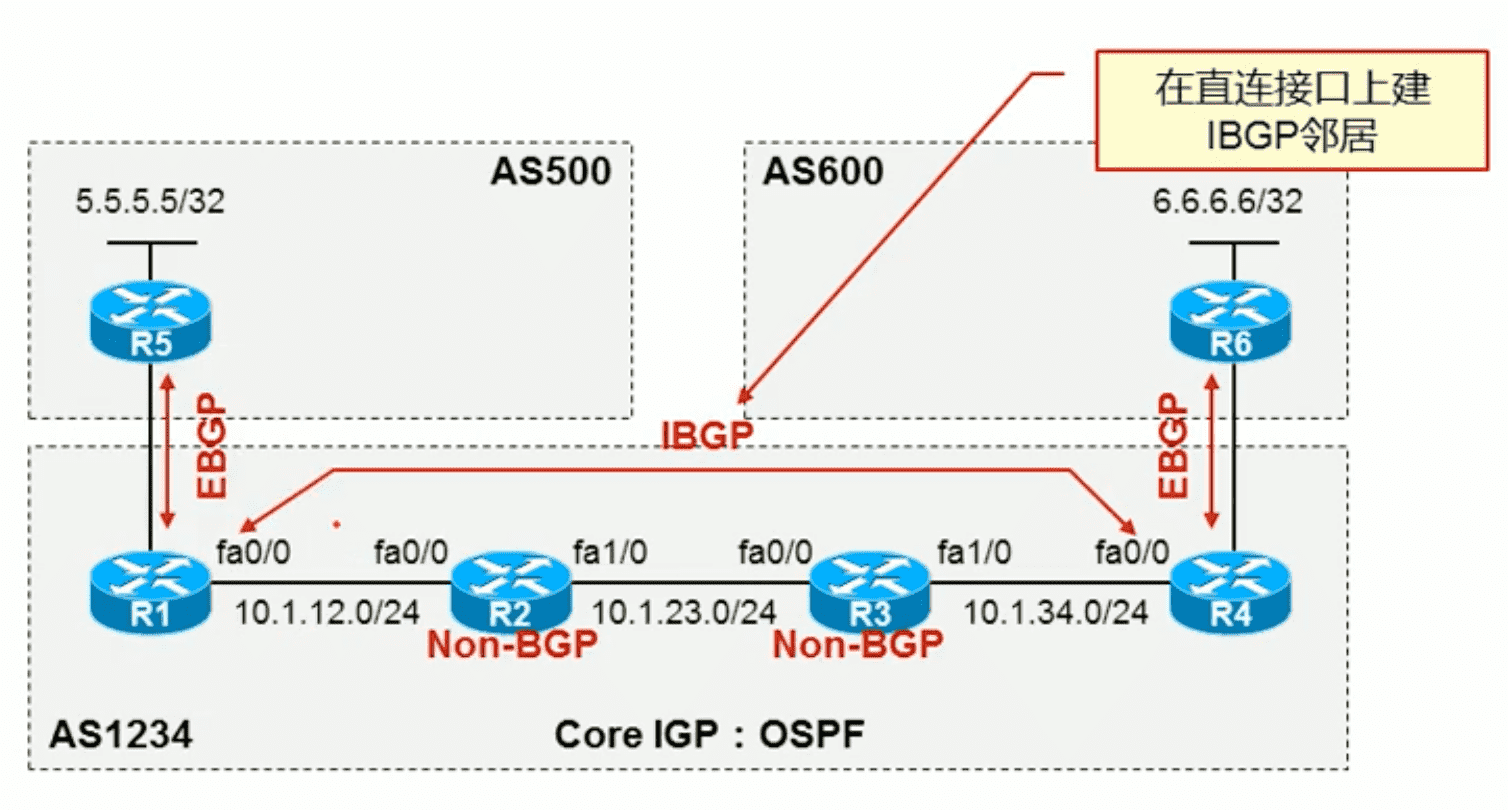
Figure 21: 实验拓扑
实验环境特点: - R1 与 R4 之间建立 IBGP 邻接关系, IBGP 邻接关系建立在物理接口上 - OSPF 中宣告 R1-R5 和 R4-R6 的直连网段 - R5 及 R6 各自在 BGP 进程中宣告自己的 Loopback 路由
初始配置清单
----------------- R1 ---------------------- en conf t hostname R1 no ip do lo line con 0 exec-timeout 0 0 logging synchronous exit int lo0 ip address 1.1.1.1 255.255.255.255 exit int e0/0 ip address 10.1.12.1 255.255.255.0 no sh exit int e0/1 ip address 10.1.15.1 255.255.255.0 no sh exit router ospf 110 router-id 1.1.1.1 network 10.1.12.1 0.0.0.0 area 0 network 10.1.15.1 0.0.0.0 area 0 network 1.1.1.1 0.0.0.0 area 0 exit router bgp 1234 bgp router-id 1.1.1.1 neighbor 10.1.15.5 remote-as 500 neighbor 10.1.34.4 remote-as 1234 exit end ----------------- R2 ---------------------- en conf t hostname R2 no ip do lo line con 0 exec-timeout 0 0 logging synchronous exit int lo0 ip address 2.2.2.2 255.255.255.255 exit int e0/0 ip address 10.1.12.2 255.255.255.0 no sh exit int e0/1 ip address 10.1.23.2 255.255.255.0 no sh exit router ospf 110 router-id 2.2.2.2 network 10.1.12.2 0.0.0.0 area 0 network 10.1.23.2 0.0.0.0 area 0 network 2.2.2.2 0.0.0.0 area 0 exit end ----------------- R3 ---------------------- en conf t hostname R3 no ip do lo line con 0 exec-timeout 0 0 logging synchronous exit int lo0 ip address 3.3.3.3 255.255.255.255 exit int e0/0 ip address 10.1.23.3 255.255.255.0 no sh exit int e0/1 ip address 10.1.34.3 255.255.255.0 no sh exit router ospf 110 router-id 3.3.3.3 network 10.1.23.3 0.0.0.0 area 0 network 10.1.34.3 0.0.0.0 area 0 network 3.3.3.3 0.0.0.0 area 0 exit end ----------------- R4 ---------------------- en conf t hostname R4 no ip do lo line con 0 exec-timeout 0 0 logging synchronous exit int lo0 ip address 4.4.4.4 255.255.255.255 exit int e0/0 ip address 10.1.34.4 255.255.255.0 no sh exit int e0/1 ip address 10.1.46.4 255.255.255.0 no sh exit router ospf 110 router-id 4.4.4.4 network 10.1.34.4 0.0.0.0 area 0 network 10.1.46.4 0.0.0.0 area 0 network 4.4.4.4 0.0.0.0 area 0 exit router bgp 1234 bgp router-id 4.4.4.4 neighbor 10.1.46.6 remote-as 600 neighbor 10.1.12.1 remote-as 1234 exit end ----------------- R5 ---------------------- en conf t hostname R5 no ip do lo line con 0 exec-timeout 0 0 logging synchronous exit int lo0 ip address 5.5.5.5 255.255.255.255 exit int e0/0 ip address 10.1.15.5 255.255.255.0 no sh exit ip route 0.0.0.0 0.0.0.0 10.1.15.1 router bgp 500 bgp router-id 5.5.5.5 neighbor 10.1.15.1 remote-as 1234 network 5.5.5.5 mask 255.255.255.255 exit end ----------------- R6 ---------------------- en conf t hostname R6 no ip do lo line con 0 exec-timeout 0 0 logging synchronous exit int lo0 ip address 6.6.6.6 255.255.255.255 exit int e0/0 ip address 10.1.46.6 255.255.255.0 no sh exit ip route 0.0.0.0 0.0.0.0 10.1.46.4 router bgp 600 bgp router-id 6.6.6.6 neighbor 10.1.46.4 remote-as 1234 network 6.6.6.6 mask 255.255.255.255 exit end
完整配置清单(高亮为 MPLS 相关配置)
----------------- R1 ---------------------- en conf t hostname R1 no ip do lo line con 0 exec-timeout 0 0 logging synchronous exit int lo0 ip address 1.1.1.1 255.255.255.255 exit int e0/0 ip address 10.1.12.1 255.255.255.0 no sh exit int e0/1 ip address 10.1.15.1 255.255.255.0 no sh exit router ospf 110 router-id 1.1.1.1 network 10.1.12.1 0.0.0.0 area 0 network 10.1.15.1 0.0.0.0 area 0 network 1.1.1.1 0.0.0.0 area 0 exit router bgp 1234 bgp router-id 1.1.1.1 neighbor 10.1.15.5 remote-as 500 neighbor 10.1.34.4 remote-as 1234 exit ip cef mpls ldp router-id lo0 mpls label range 100 199 int e0/0 mpls ip exit end ----------------- R2 ---------------------- en conf t hostname R2 no ip do lo line con 0 exec-timeout 0 0 logging synchronous exit int lo0 ip address 2.2.2.2 255.255.255.255 exit int e0/0 ip address 10.1.12.2 255.255.255.0 no sh exit int e0/1 ip address 10.1.23.2 255.255.255.0 no sh exit router ospf 110 router-id 2.2.2.2 network 10.1.12.2 0.0.0.0 area 0 network 10.1.23.2 0.0.0.0 area 0 network 2.2.2.2 0.0.0.0 area 0 exit ip cef mpls ldp router-id lo0 mpls label range 200 299 int range e0/0,e0/1 mpls ip exit end ----------------- R3 ---------------------- en conf t hostname R3 no ip do lo line con 0 exec-timeout 0 0 logging synchronous exit int lo0 ip address 3.3.3.3 255.255.255.255 exit int e0/0 ip address 10.1.23.3 255.255.255.0 no sh exit int e0/1 ip address 10.1.34.3 255.255.255.0 no sh exit router ospf 110 router-id 3.3.3.3 network 10.1.23.3 0.0.0.0 area 0 network 10.1.34.3 0.0.0.0 area 0 network 3.3.3.3 0.0.0.0 area 0 exit ip cef mpls ldp router-id lo0 mpls label range 300 399 int range e0/0,e0/1 mpls ip exit end ----------------- R4 ---------------------- en conf t hostname R4 no ip do lo line con 0 exec-timeout 0 0 logging synchronous exit int lo0 ip address 4.4.4.4 255.255.255.255 exit int e0/0 ip address 10.1.34.4 255.255.255.0 no sh exit int e0/1 ip address 10.1.46.4 255.255.255.0 no sh exit router ospf 110 router-id 4.4.4.4 network 10.1.34.4 0.0.0.0 area 0 network 10.1.46.4 0.0.0.0 area 0 network 4.4.4.4 0.0.0.0 area 0 exit router bgp 1234 bgp router-id 4.4.4.4 neighbor 10.1.46.6 remote-as 600 neighbor 10.1.12.1 remote-as 1234 exit ip cef mpls ldp router-id lo0 mpls label range 400 499 int e0/0 mpls ip exit end ----------------- R5 ---------------------- en conf t hostname R5 no ip do lo line con 0 exec-timeout 0 0 logging synchronous exit int lo0 ip address 5.5.5.5 255.255.255.255 exit int e0/0 ip address 10.1.15.5 255.255.255.0 no sh exit ip route 0.0.0.0 0.0.0.0 10.1.15.1 router bgp 500 bgp router-id 5.5.5.5 neighbor 10.1.15.1 remote-as 1234 network 5.5.5.5 mask 255.255.255.255 exit end ----------------- R6 ---------------------- en conf t hostname R6 no ip do lo line con 0 exec-timeout 0 0 logging synchronous exit int lo0 ip address 6.6.6.6 255.255.255.255 exit int e0/0 ip address 10.1.46.6 255.255.255.0 no sh exit ip route 0.0.0.0 0.0.0.0 10.1.46.4 router bgp 600 bgp router-id 6.6.6.6 neighbor 10.1.46.4 remote-as 1234 network 6.6.6.6 mask 255.255.255.255 exit end
5.1.1 连通性分析
R6#ping 5.5.5.5 source 6.6.6.6 Type escape sequence to abort. Sending 5, 100-byte ICMP Echos to 5.5.5.5, timeout is 2 seconds: Packet sent with a source address of 6.6.6.6 !!!!! Success rate is 100 percent (5/5), round-trip min/avg/max = 1/1/2 ms
R6 始发的报文是基于 IP 的,到了 R4 ,R4 查 CEF 表,发现目的地:5.5.5.5 的条目,关联了一个 Label: 303,于是 R4 将 IP 包压上标签 303,然后传给下一跳,即 R3 :
R4#sh ip cef 5.5.5.5 detail
5.5.5.5/32, epoch 0, flags [rib only nolabel, rib defined all labels]
recursive via 10.1.15.5
recursive via 10.1.15.0/24
nexthop 10.1.34.3 Ethernet0/0 label 304-(local:404)
为什么 R4 CEF 显示要用 Label:304 呢? 通过查看 R4 的路由表可以发现,去往 5.5.5.5 的路由下一跳为 10.1.15.5 , 那么 R4 就要查看是否有从 LDP 邻居收到的关于 10.1.15.5 的标签 。
R4#sh ip route bgp
Codes: L - local, C - connected, S - static, R - RIP, M - mobile, B - BGP
D - EIGRP, EX - EIGRP external, O - OSPF, IA - OSPF inter area
N1 - OSPF NSSA external type 1, N2 - OSPF NSSA external type 2
E1 - OSPF external type 1, E2 - OSPF external type 2
i - IS-IS, su - IS-IS summary, L1 - IS-IS level-1, L2 - IS-IS level-2
ia - IS-IS inter area, * - candidate default, U - per-user static route
o - ODR, P - periodic downloaded static route, H - NHRP, l - LISP
a - application route
+ - replicated route, % - next hop override, p - overrides from PfR
Gateway of last resort is not set
5.0.0.0/32 is subnetted, 1 subnets
B 5.5.5.5 [200/0] via 10.1.15.5, 00:40:23
6.0.0.0/32 is subnetted, 1 subnets
B 6.6.6.6 [20/0] via 10.1.46.6, 00:24:39
再看下 R3 的 FIB 表,发现它为该路由分配的本地标签正是 304 。
R3#sh mpls ldp bindings local-label 304 ! FIB
lib entry: 10.1.15.0/24, rev 12
local binding: label: 304
R3#sh mpls forwarding-table ! LFIB
Local Outgoing Prefix Bytes Label Outgoing Next Hop
Label Label or Tunnel Id Switched interface
300 200 1.1.1.1/32 0 Et0/0 10.1.23.2
301 Pop Label 2.2.2.2/32 0 Et0/0 10.1.23.2
302 Pop Label 4.4.4.4/32 0 Et0/1 10.1.34.4
303 Pop Label 10.1.12.0/24 87330 Et0/0 10.1.23.2
304 203 10.1.15.0/24 4102 Et0/0 10.1.23.2
305 Pop Label 10.1.46.0/24 3502 Et0/1 10.1.34.4
顺便提一句,10.1.15.0/24 是属于 R1 的直连网段,因此 R2 的转发表中将显示 Pop (PHP 机制):
R2# sh mpls forwarding-table
Local Outgoing Prefix Bytes Label Outgoing Next Hop
Label Label or Tunnel Id Switched interface
200 Pop Label 1.1.1.1/32 0 Et0/0 10.1.12.1
201 Pop Label 3.3.3.3/32 0 Et0/1 10.1.23.3
202 302 4.4.4.4/32 0 Et0/1 10.1.23.3
203 Pop Label 10.1.15.0/24 4446 Et0/0 10.1.12.1
204 Pop Label 10.1.34.0/24 88684 Et0/1 10.1.23.3
205 305 10.1.46.0/24 3626 Et0/1 10.1.23.3
也就是说 R1 将收到纯 IP 数据包,而 R1 上存在去往 5.5.5.5 的路由,所以数据包可以正确转发。
5.2 实验二(PHP 的影响)
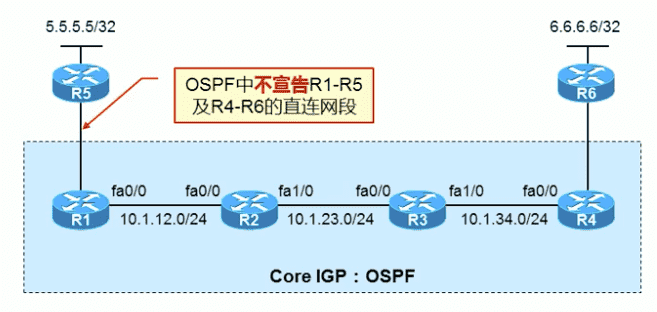
Figure 22: 实验拓扑
上一个实验中,在 Core OSPF 中宣告了 R1-R5 及 R4-R6 的直连网段,然而在实际合中,往往不会在 Core IGP 中宣告 AS 外的链路。如果不在 OSPF 中宣告这两个直连链路,会有什么现象。
由于 OSPF 没有了这两个直连网段,那么 5.5.5.5 及 6.6.6.6 两条 EBGP 路由就不能被优化,需在 R1/R4 上对 R4/R1 使用 next-hop-self 。
配置清单
----------------- R1 ---------------------- en conf t hostname R1 no ip do lo line con 0 exec-timeout 0 0 logging synchronous exit int lo0 ip address 1.1.1.1 255.255.255.255 exit int e0/0 ip address 10.1.12.1 255.255.255.0 no sh exit int e0/1 ip address 10.1.15.1 255.255.255.0 no sh exit router ospf 110 router-id 1.1.1.1 network 10.1.12.1 0.0.0.0 area 0 ! network 10.1.15.1 0.0.0.0 area 0 network 1.1.1.1 0.0.0.0 area 0 exit router bgp 1234 bgp router-id 1.1.1.1 neighbor 10.1.15.5 remote-as 500 neighbor 10.1.34.4 remote-as 1234 neighbor 10.1.34.4 next-hop-self exit ip cef mpls ldp router-id lo0 mpls label range 100 199 int e0/0 mpls ip exit end ----------------- R2 ---------------------- en conf t hostname R2 no ip do lo line con 0 exec-timeout 0 0 logging synchronous exit int lo0 ip address 2.2.2.2 255.255.255.255 exit int e0/0 ip address 10.1.12.2 255.255.255.0 no sh exit int e0/1 ip address 10.1.23.2 255.255.255.0 no sh exit router ospf 110 router-id 2.2.2.2 network 10.1.12.2 0.0.0.0 area 0 network 10.1.23.2 0.0.0.0 area 0 network 2.2.2.2 0.0.0.0 area 0 exit ip cef mpls ldp router-id lo0 mpls label range 200 299 int range e0/0,e0/1 mpls ip exit end ----------------- R3 ---------------------- en conf t hostname R3 no ip do lo line con 0 exec-timeout 0 0 logging synchronous exit int lo0 ip address 3.3.3.3 255.255.255.255 exit int e0/0 ip address 10.1.23.3 255.255.255.0 no sh exit int e0/1 ip address 10.1.34.3 255.255.255.0 no sh exit router ospf 110 router-id 3.3.3.3 network 10.1.23.3 0.0.0.0 area 0 network 10.1.34.3 0.0.0.0 area 0 network 3.3.3.3 0.0.0.0 area 0 exit ip cef mpls ldp router-id lo0 mpls label range 300 399 int range e0/0,e0/1 mpls ip exit end ----------------- R4 ---------------------- en conf t hostname R4 no ip do lo line con 0 exec-timeout 0 0 logging synchronous exit int lo0 ip address 4.4.4.4 255.255.255.255 exit int e0/0 ip address 10.1.34.4 255.255.255.0 no sh exit int e0/1 ip address 10.1.46.4 255.255.255.0 no sh exit router ospf 110 router-id 4.4.4.4 network 10.1.34.4 0.0.0.0 area 0 ! network 10.1.46.4 0.0.0.0 area 0 network 4.4.4.4 0.0.0.0 area 0 exit router bgp 1234 bgp router-id 4.4.4.4 neighbor 10.1.46.6 remote-as 600 neighbor 10.1.12.1 remote-as 1234 neighbor 10.1.12.1 next-hop-self exit ip cef mpls ldp router-id lo0 mpls label range 400 499 int e0/0 mpls ip exit end ----------------- R5 ---------------------- en conf t hostname R5 no ip do lo line con 0 exec-timeout 0 0 logging synchronous exit int lo0 ip address 5.5.5.5 255.255.255.255 exit int e0/0 ip address 10.1.15.5 255.255.255.0 no sh exit ip route 0.0.0.0 0.0.0.0 10.1.15.1 router bgp 500 bgp router-id 5.5.5.5 neighbor 10.1.15.1 remote-as 1234 network 5.5.5.5 mask 255.255.255.255 exit end ----------------- R6 ---------------------- en conf t hostname R6 no ip do lo line con 0 exec-timeout 0 0 logging synchronous exit int lo0 ip address 6.6.6.6 255.255.255.255 exit int e0/0 ip address 10.1.46.6 255.255.255.0 no sh exit ip route 0.0.0.0 0.0.0.0 10.1.46.4 router bgp 600 bgp router-id 6.6.6.6 neighbor 10.1.46.4 remote-as 1234 network 6.6.6.6 mask 255.255.255.255 exit end
5.2.1 不连通性分析
R4#sh ip cef 5.5.5.5 detail
5.5.5.5/32, epoch 0, flags [rib only nolabel, rib defined all labels]
recursive via 10.1.12.1
recursive via 10.1.12.0/24 ! 本质上要贴上去往 10.1.12.0/24 网段的标签
nexthop 10.1.34.3 Ethernet0/0 label 303-(local:403)
R4#
而 R3 上针对这个网段的 LFIB 为:
R3#sh mpls forwarding-table
Local Outgoing Prefix Bytes Label Outgoing Next Hop
Label Label or Tunnel Id Switched interface
300 200 1.1.1.1/32 0 Et0/0 10.1.23.2
301 Pop Label 2.2.2.2/32 0 Et0/0 10.1.23.2
303 Pop Label 10.1.12.0/24 95034 Et0/0 10.1.23.2
304 Pop Label 4.4.4.4/32 0 Et0/1 10.1.34.4
因为 10.1.12.0/24 是属于 R2 的直连网段,所以 R2 发出的针对该网段的标签为 imp-null 。这样 R3 向 R2 转发的其实是 IP 数据包,而非标签数据包,由于 BGP 路由黑洞的存在,R2 上并没有去往 5.5.5.5 的路由,因此产生丢包。
解决方案见实验三。
5.3 实验三 (IBGP on Loopback)
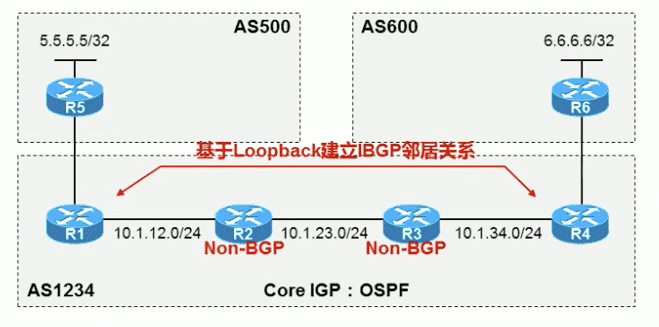
Figure 23: 实验环境
配置清单
----------------- R1 ---------------------- en conf t hostname R1 no ip do lo line con 0 exec-timeout 0 0 logging synchronous exit int lo0 ip address 1.1.1.1 255.255.255.255 exit int e0/0 ip address 10.1.12.1 255.255.255.0 no sh exit int e0/1 ip address 10.1.15.1 255.255.255.0 no sh exit router ospf 110 router-id 1.1.1.1 network 10.1.12.1 0.0.0.0 area 0 network 1.1.1.1 0.0.0.0 area 0 exit router bgp 1234 bgp router-id 1.1.1.1 neighbor 10.1.15.5 remote-as 500 neighbor 4.4.4.4 remote-as 1234 neighbor 4.4.4.4 next-hop-self neighbor 4.4.4.4 update-source lo0 exit ip cef mpls ldp router-id lo0 mpls label range 100 199 int e0/0 mpls ip exit end ----------------- R2 ---------------------- en conf t hostname R2 no ip do lo line con 0 exec-timeout 0 0 logging synchronous exit int lo0 ip address 2.2.2.2 255.255.255.255 exit int e0/0 ip address 10.1.12.2 255.255.255.0 no sh exit int e0/1 ip address 10.1.23.2 255.255.255.0 no sh exit router ospf 110 router-id 2.2.2.2 network 10.1.12.2 0.0.0.0 area 0 network 10.1.23.2 0.0.0.0 area 0 network 2.2.2.2 0.0.0.0 area 0 exit ip cef mpls ldp router-id lo0 mpls label range 200 299 int range e0/0,e0/1 mpls ip exit end ----------------- R3 ---------------------- en conf t hostname R3 no ip do lo line con 0 exec-timeout 0 0 logging synchronous exit int lo0 ip address 3.3.3.3 255.255.255.255 exit int e0/0 ip address 10.1.23.3 255.255.255.0 no sh exit int e0/1 ip address 10.1.34.3 255.255.255.0 no sh exit router ospf 110 router-id 3.3.3.3 network 10.1.23.3 0.0.0.0 area 0 network 10.1.34.3 0.0.0.0 area 0 network 3.3.3.3 0.0.0.0 area 0 exit ip cef mpls ldp router-id lo0 mpls label range 300 399 int range e0/0,e0/1 mpls ip exit end ----------------- R4 ---------------------- en conf t hostname R4 no ip do lo line con 0 exec-timeout 0 0 logging synchronous exit int lo0 ip address 4.4.4.4 255.255.255.255 exit int e0/0 ip address 10.1.34.4 255.255.255.0 no sh exit int e0/1 ip address 10.1.46.4 255.255.255.0 no sh exit router ospf 110 router-id 4.4.4.4 network 10.1.34.4 0.0.0.0 area 0 ! network 10.1.46.4 0.0.0.0 area 0 network 4.4.4.4 0.0.0.0 area 0 exit router bgp 1234 bgp router-id 4.4.4.4 neighbor 10.1.46.6 remote-as 600 neighbor 1.1.1.1 remote-as 1234 neighbor 1.1.1.1 next-hop-self neighbor 1.1.1.1 update-source lo0 exit ip cef mpls ldp router-id lo0 mpls label range 400 499 int e0/0 mpls ip exit end ----------------- R5 ---------------------- en conf t hostname R5 no ip do lo line con 0 exec-timeout 0 0 logging synchronous exit int lo0 ip address 5.5.5.5 255.255.255.255 exit int e0/0 ip address 10.1.15.5 255.255.255.0 no sh exit ip route 0.0.0.0 0.0.0.0 10.1.15.1 router bgp 500 bgp router-id 5.5.5.5 neighbor 10.1.15.1 remote-as 1234 network 5.5.5.5 mask 255.255.255.255 exit end ----------------- R6 ---------------------- en conf t hostname R6 no ip do lo line con 0 exec-timeout 0 0 logging synchronous exit int lo0 ip address 6.6.6.6 255.255.255.255 exit int e0/0 ip address 10.1.46.6 255.255.255.0 no sh exit ip route 0.0.0.0 0.0.0.0 10.1.46.4 router bgp 600 bgp router-id 6.6.6.6 neighbor 10.1.46.4 remote-as 1234 network 6.6.6.6 mask 255.255.255.255 exit end
6 路由汇总对 MPLS 的影响
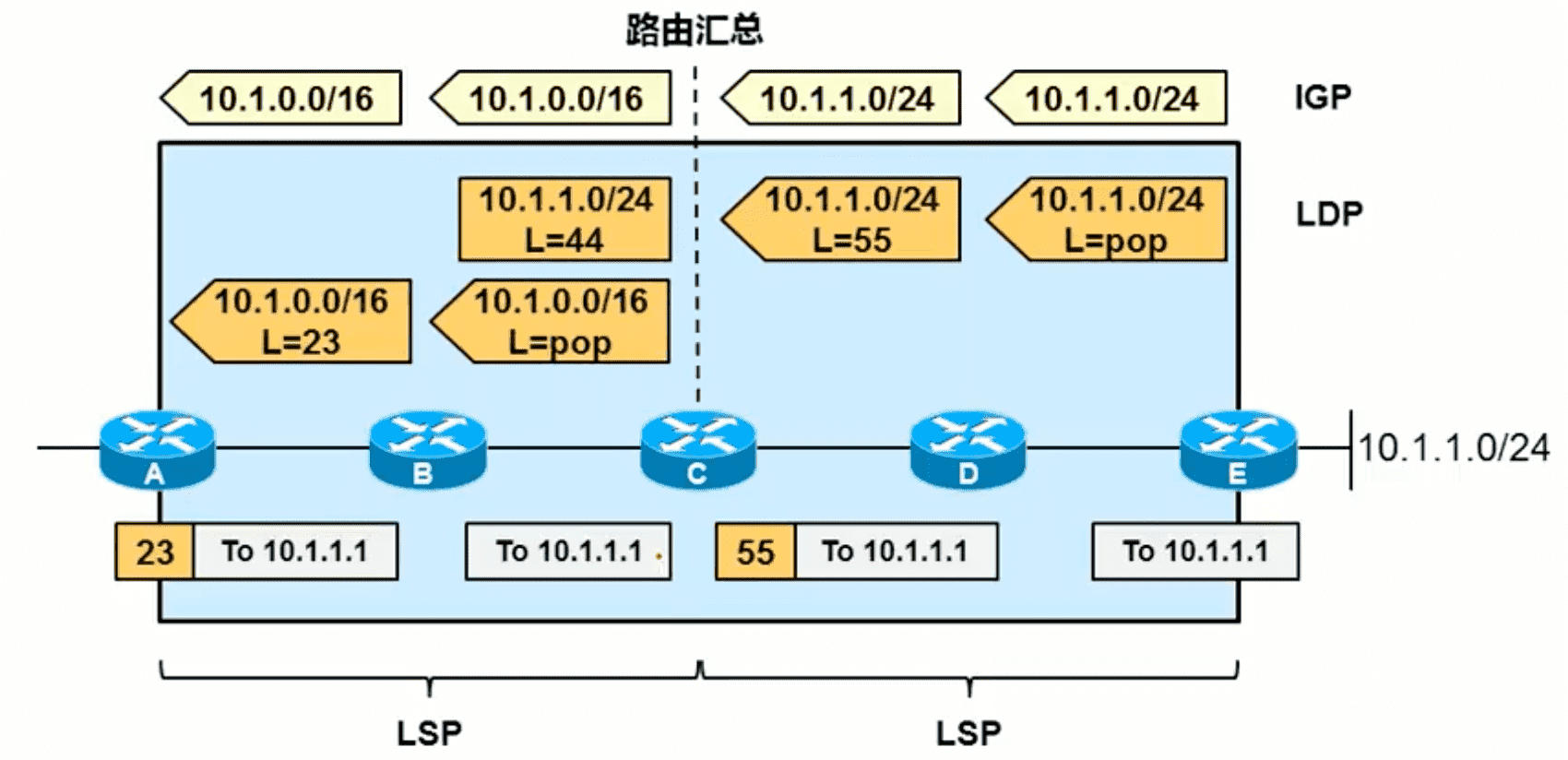
Figure 24: 路由汇总示例(该实例中数据仍可正常传输,虽然C上发生过重打标签的情况)
- 路由汇总会将原先完整一段 LSP 分割成两段
- 问题的本质在于,在汇聚点上由于数据包已被去除 tag 信息,会以纯 IP 包的方式查找 FIB ,如果此时无法找到下一跳,则会发生丢包,这在 MPLS VPN 环境尤为常见
Footnotes:
Ingress and Egress are known as Edge Routers
加入标签信息是因为如果是 Edge LSR ,当收到未加标签的数据时只会查询 FIB ,而这时就可以直接从 FIB 中提取需要压入的标签
Label allocation, label imposing, label swapping, and label popping usually happen in the service provider network, not the customer (enterprise) network. Customer routers will never see a label.
MPLS 只针对 IGP 分发标签,不会为 BGP 路由产生标签