路由重发布
{Back to Index}
Table of Contents
1 定义 👨🏻🎓
在路由器上,当将路由协议 A 重发布进路由协议 B 时, 会将路由器上 所有运行 A 协议的接口以及所有学习到的 A 协议路由 重分布进 B 协议中。
换句话说,可以被重分布的路由条目有两种:
- 因为重分布是 基于路由表 的, 只有在路由表中呈现为协议 A 的路由条目时,才会重分布进路由协议 B
- 被 A 协议所 network 的 直连接口 也会被重分布进 B 协议
1.1 原则
(其实就是上面所描述的内容的总结)
- 重分布总是 向外的 ,执行重分发的路由器不会修改其自身的路由表,否则就是 过河拆桥
- 要发布出去的路由必须要 存在 于路由表中(且 类型为源路由协议或与源协议路由器直连的网段)才能被重分发
2 种子度量值
种子度量值也叫初始度量值,默认度量值。是在重分发配置期间定义的,可使用命令 default-metric 或在 redistribute 命令中使用 metric 来指定。
2.1 默认种子度量值
| 重分布 进入 的协议 | 默认度量值 | 备注 |
|---|---|---|
| RIP | ∞ | 重分布时必须手工指定 metric 值 [重分布直连,静态默认为 1] |
| EIGRP | ∞ | 重分布时必须手工指定 metric 值(10000 100 255 1 1500)[重分布直连,静态会自动计算,EIGRP 进程间重分布不需要指定] |
| OSPF | BGP 为 1 ,其他路由为 20 | 注意加上 subnets 关键字,否则自由主类路由会被重分布 |
| ISIS | 0 | |
| BGP | set to IGP metric value |
3 协议间重发布
3.1 => RIP (metric 1)
指定 metric 为 1 即可。
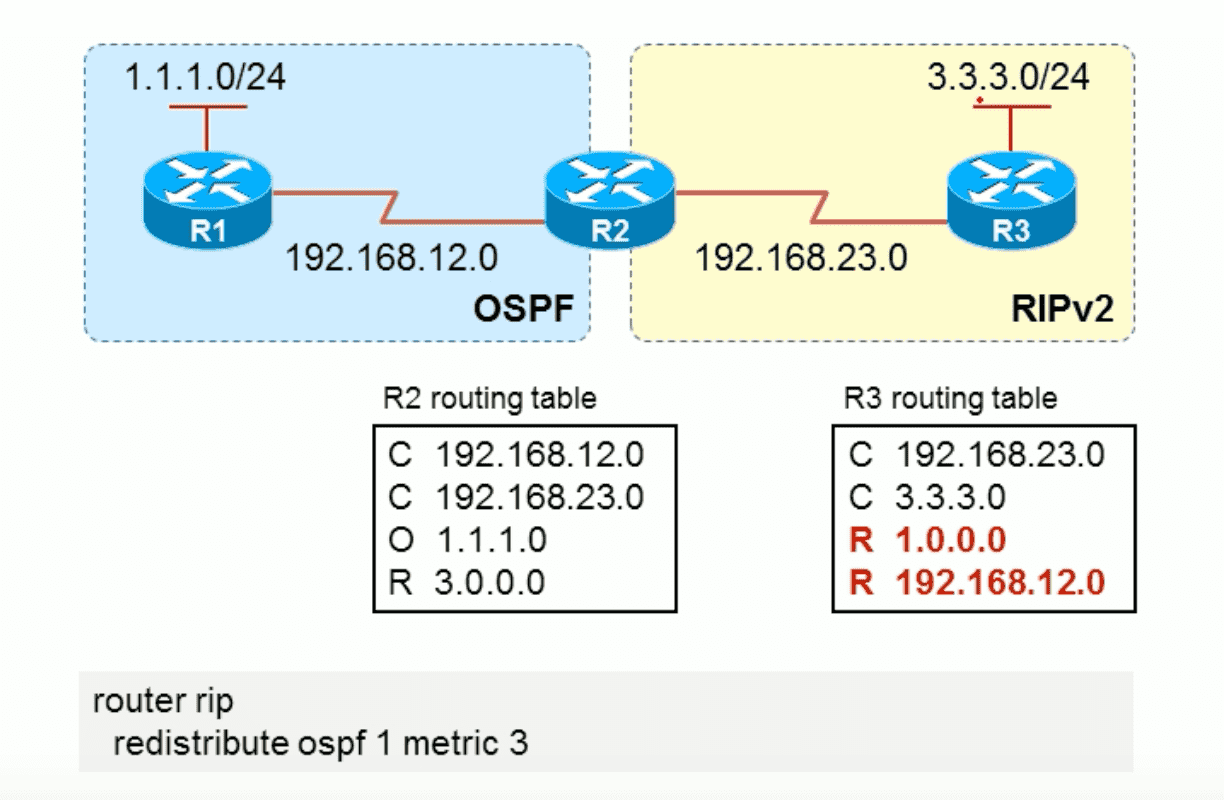
3.2 => OSPF (subnets)
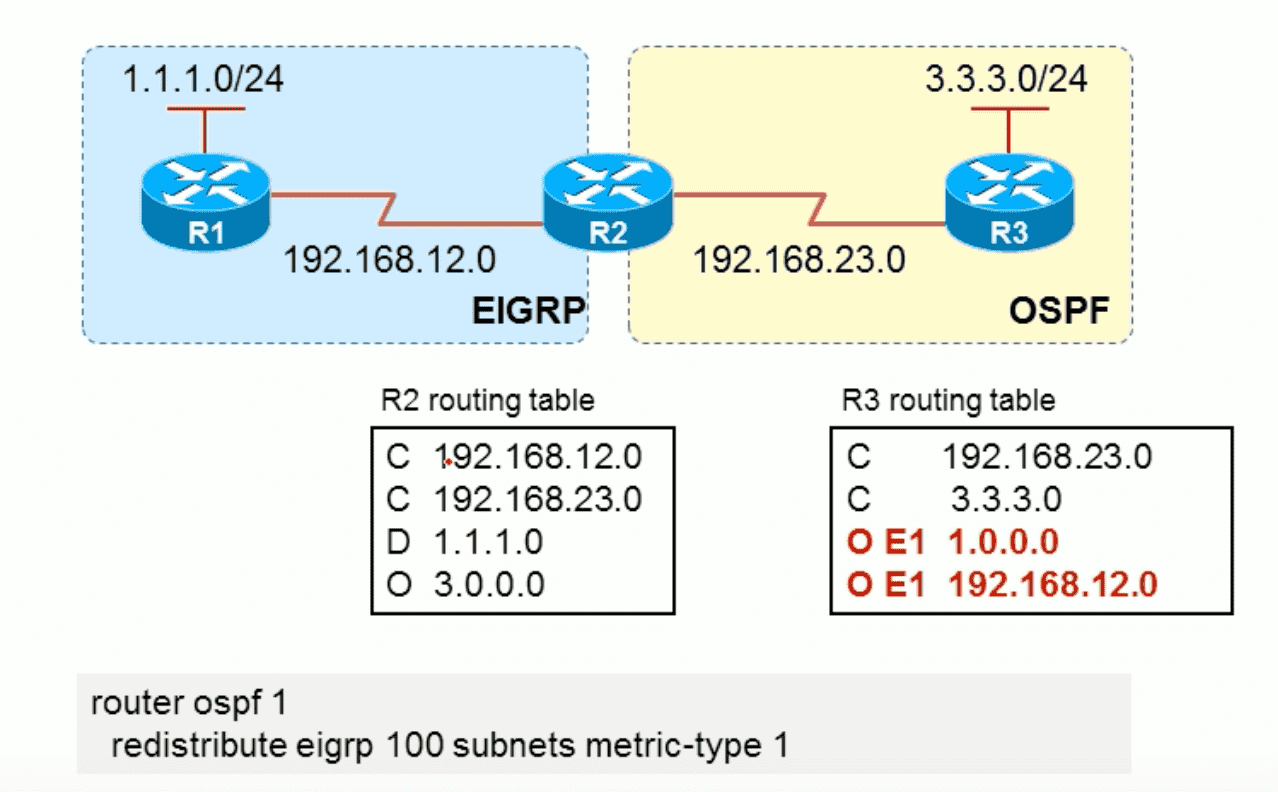
3.3 => EIGRP (10000 100 255 1 1500)
需要指定 带宽/延迟/可靠性/负载/MTU 作为 metric 。
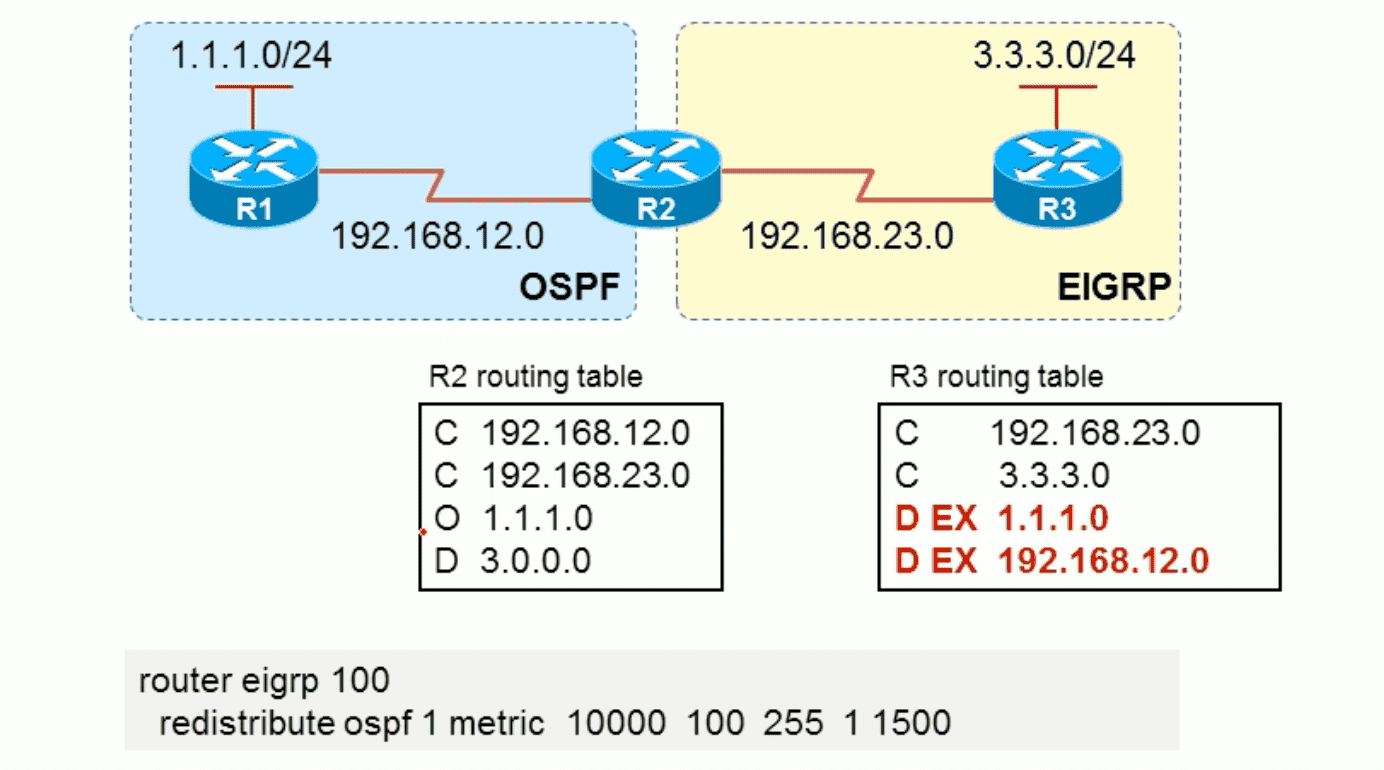
4 重发布静态路由
redistribute static
5 重发布直连接口
通常用于不想通告接口,但又想让其他协议路由器学习到直连网络的信息。比如下图,
R1 并不想 e0/1 向外发送 OSPF 消息(通常接口直接连着 PC),但希望 R2 又能学习到 R1 连接的网络。
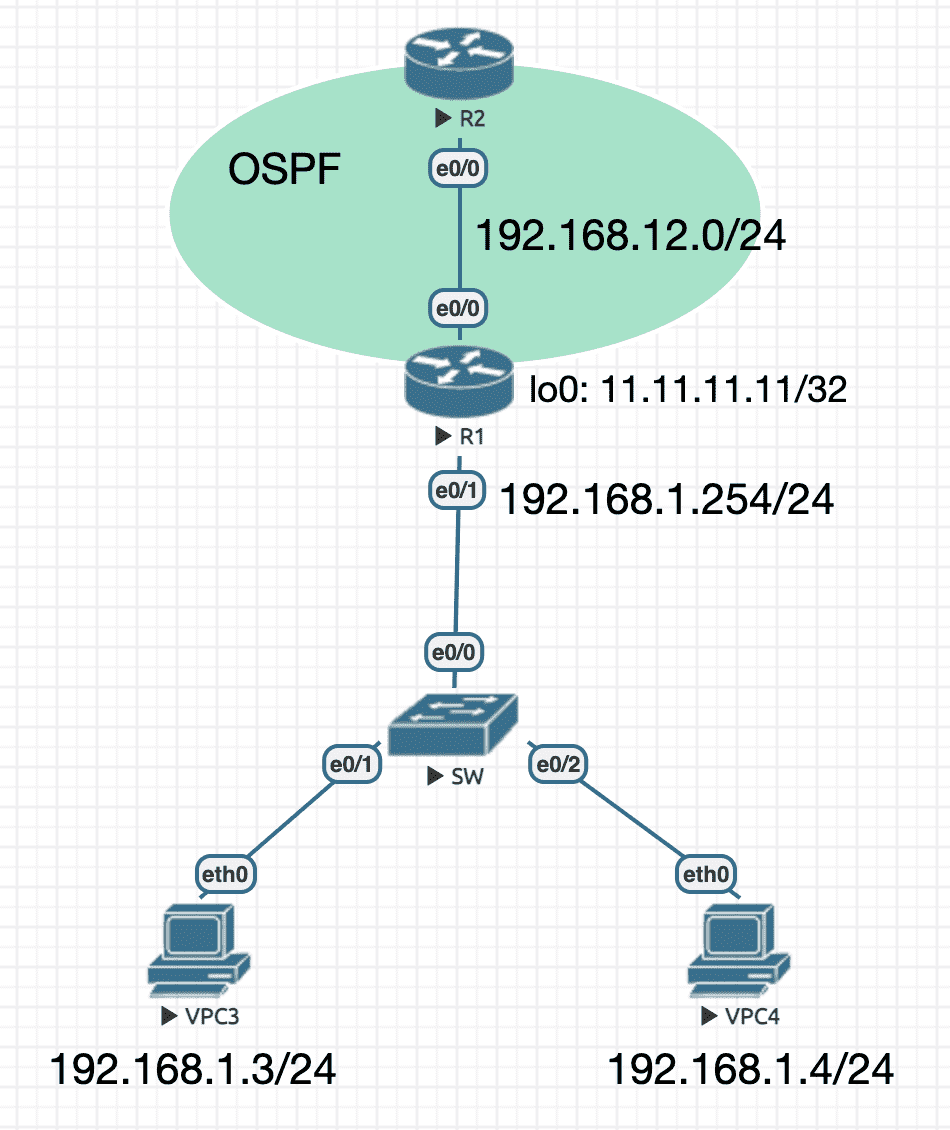
Figure 4: 实验拓扑
R1#show running-config | s ospf
ip ospf 1 area 0
router ospf 1
router-id 1.1.1.1
redistribute connected metric 10 subnets
R1#
R2 可以学到直连网络( 包括逻辑接口上的网络 ):
R2#show ip route
Gateway of last resort is not set
11.0.0.0/32 is subnetted, 1 subnets
O E2 11.11.11.11 [110/10] via 192.168.12.1, 00:00:03, Ethernet0/0
O E2 192.168.1.0/24 [110/10] via 192.168.12.1, 01:03:23, Ethernet0/0
192.168.12.0/24 is variably subnetted, 2 subnets, 2 masks
C 192.168.12.0/24 is directly connected, Ethernet0/0
L 192.168.12.2/32 is directly connected, Ethernet0/0
6 实验
6.1 单点双向重发布 1
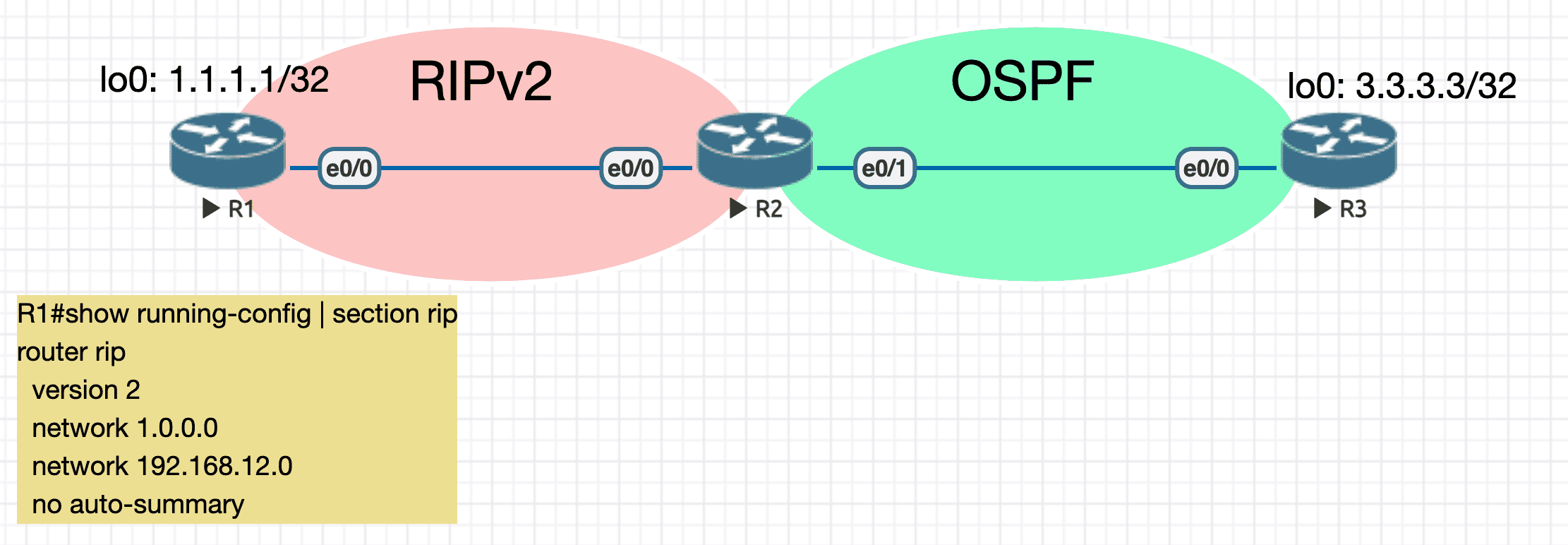
Figure 5: 实验拓扑
将 RIPv2 发布进 OSPF
R2(config)#router ospf 1 ! 进入目标协议配置模式 R2(config-router)#redistribute rip ! 最好加上 subnets 参数,否则只会将主类网络发布过来,从下面的显示看,这个参数好像是默认的 R2(config-router)#do sh run | s ospf ip ospf 1 area 0 router ospf 1 router-id 2.2.2.2 redistribute rip subnets
R3 路由信息
R3#show ip route | begin Gateway
Gateway of last resort is not set
1.0.0.0/32 is subnetted, 1 subnets
O E2 1.1.1.1 [110/20] via 192.168.23.2, 00:02:46, Ethernet0/0
3.0.0.0/32 is subnetted, 1 subnets
C 3.3.3.3 is directly connected, Loopback0
O E2 192.168.12.0/24 [110/20] via 192.168.23.2, 00:07:39, Ethernet0/0
192.168.23.0/24 is variably subnetted, 2 subnets, 2 masks
C 192.168.23.0/24 is directly connected, Ethernet0/0
L 192.168.23.3/32 is directly connected, Ethernet0/0
R1 路由信息
R1#show ip route
Gateway of last resort is not set
1.0.0.0/32 is subnetted, 1 subnets
C 1.1.1.1 is directly connected, Loopback0
192.168.12.0/24 is variably subnetted, 2 subnets, 2 masks
C 192.168.12.0/24 is directly connected, Ethernet0/0
L 192.168.12.1/32 is directly connected, Ethernet0/0
将 OSPF 发布进 RIPv2
R2(config)#router rip R2(config-router)#redistribute ospf 1 metric 3
R1 路由信息(重发布后)
R1#show ip route
Gateway of last resort is not set
1.0.0.0/32 is subnetted, 1 subnets
C 1.1.1.1 is directly connected, Loopback0
3.0.0.0/32 is subnetted, 1 subnets
R 3.3.3.3 [120/3] via 192.168.12.2, 00:00:01, Ethernet0/0 # metric 为 3
192.168.12.0/24 is variably subnetted, 2 subnets, 2 masks
C 192.168.12.0/24 is directly connected, Ethernet0/0
L 192.168.12.1/32 is directly connected, Ethernet0/0
R 192.168.23.0/24 [120/3] via 192.168.12.2, 00:00:01, Ethernet0/0
使用静态路由覆盖动态路由
R2(config)#ip route 1.1.1.1 255.255.255.255 null 0
R2(config)#do show ip route
Gateway of last resort is not set
1.0.0.0/32 is subnetted, 1 subnets
S 1.1.1.1 is directly connected, Null0
3.0.0.0/32 is subnetted, 1 subnets
O 3.3.3.3 [110/11] via 192.168.23.3, 00:22:29, Ethernet0/1
192.168.12.0/24 is variably subnetted, 2 subnets, 2 masks
C 192.168.12.0/24 is directly connected, Ethernet0/0
L 192.168.12.2/32 is directly connected, Ethernet0/0
192.168.23.0/24 is variably subnetted, 2 subnets, 2 masks
C 192.168.23.0/24 is directly connected, Ethernet0/1
L 192.168.23.2/32 is directly connected, Ethernet0/1
R3 路由信息
R3#show ip route
Gateway of last resort is not set
3.0.0.0/32 is subnetted, 1 subnets
C 3.3.3.3 is directly connected, Loopback0
O E2 192.168.12.0/24 [110/20] via 192.168.23.2, 00:26:14, Ethernet0/0 ! 只剩与 RIP 直连网络路由信息了
192.168.23.0/24 is variably subnetted, 2 subnets, 2 masks
C 192.168.23.0/24 is directly connected, Ethernet0/0
L 192.168.23.3/32 is directly connected, Ethernet0/0
6.2 单点重分发次优路径问题
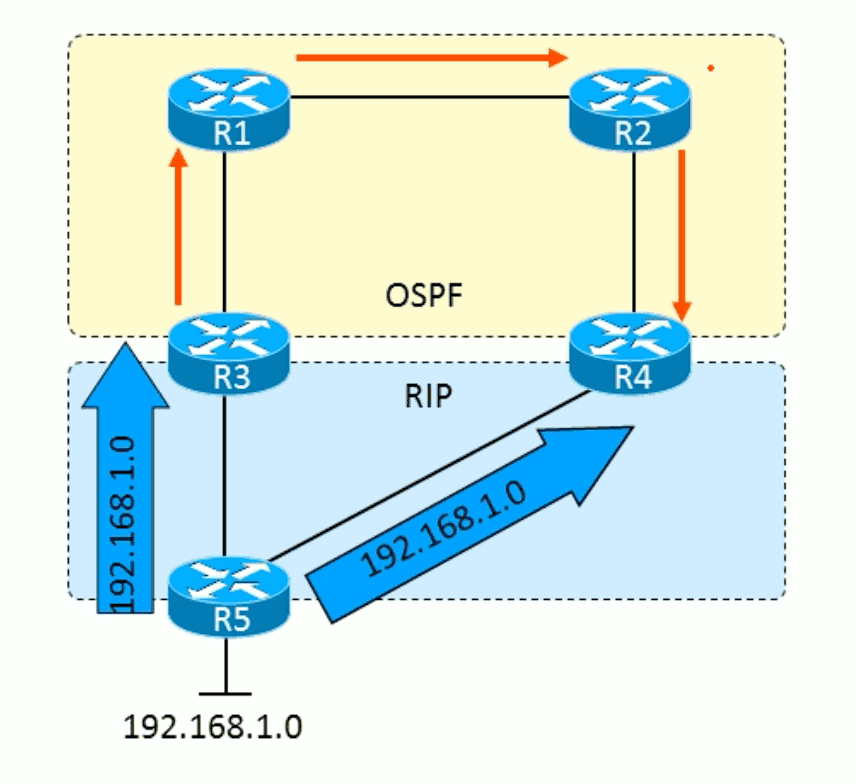
Figure 6: 实验拓扑
在 R3 上将 RIP 路由重分发进 OSPF ,由于 OSPF 的 AD 值大于 RIP ,因此 R4 去往 192.168.1.0/24 网段的路由指向 R2 ,这就造成了次优路径。
R4 路由 (重分布前)
R4#show ip route | begin Gateway
Gateway of last resort is not set
R 192.168.1.0/24 [120/1] via 192.168.45.5, 00:00:02, Ethernet0/1
O 192.168.12.0/24 [110/20] via 192.168.24.2, 00:07:32, Ethernet0/0
O 192.168.13.0/24 [110/30] via 192.168.24.2, 00:07:32, Ethernet0/0
192.168.24.0/24 is variably subnetted, 2 subnets, 2 masks
C 192.168.24.0/24 is directly connected, Ethernet0/0
L 192.168.24.4/32 is directly connected, Ethernet0/0
R 192.168.35.0/24 [120/1] via 192.168.45.5, 00:00:02, Ethernet0/1
192.168.45.0/24 is variably subnetted, 2 subnets, 2 masks
C 192.168.45.0/24 is directly connected, Ethernet0/1
L 192.168.45.4/32 is directly connected, Ethernet0/1
R4 路由 (重分布后)
R4#show ip route | begin Gateway Gateway of last resort is not set O E2 192.168.1.0/24 [110/23] via 192.168.24.2, 00:00:20, Ethernet0/0 # 选择 OSPF 发布的路由(次优路径) O 192.168.12.0/24 [110/20] via 192.168.24.2, 00:11:26, Ethernet0/0 O 192.168.13.0/24 [110/30] via 192.168.24.2, 00:11:26, Ethernet0/0 192.168.24.0/24 is variably subnetted, 2 subnets, 2 masks C 192.168.24.0/24 is directly connected, Ethernet0/0 L 192.168.24.4/32 is directly connected, Ethernet0/0 O E2 192.168.35.0/24 [110/23] via 192.168.24.2, 00:00:20, Ethernet0/0 192.168.45.0/24 is variably subnetted, 2 subnets, 2 masks C 192.168.45.0/24 is directly connected, Ethernet0/1 L 192.168.45.4/32 is directly connected, Ethernet0/1
6.3 多点单向重发布存在的问题
在上面的例子中,假设 R4 也配置了重分布(向 OSPF 发布 RIP 路由) ,但是由于 192.168.1.0/24 已属于 O E2 ,因此重分布无效。
6.4 多点双向重发布产生环路的问题 2
从低 AD 值协议区域重分布到高 AD 值协议区域不会产生问题,反过来就会产生问题。
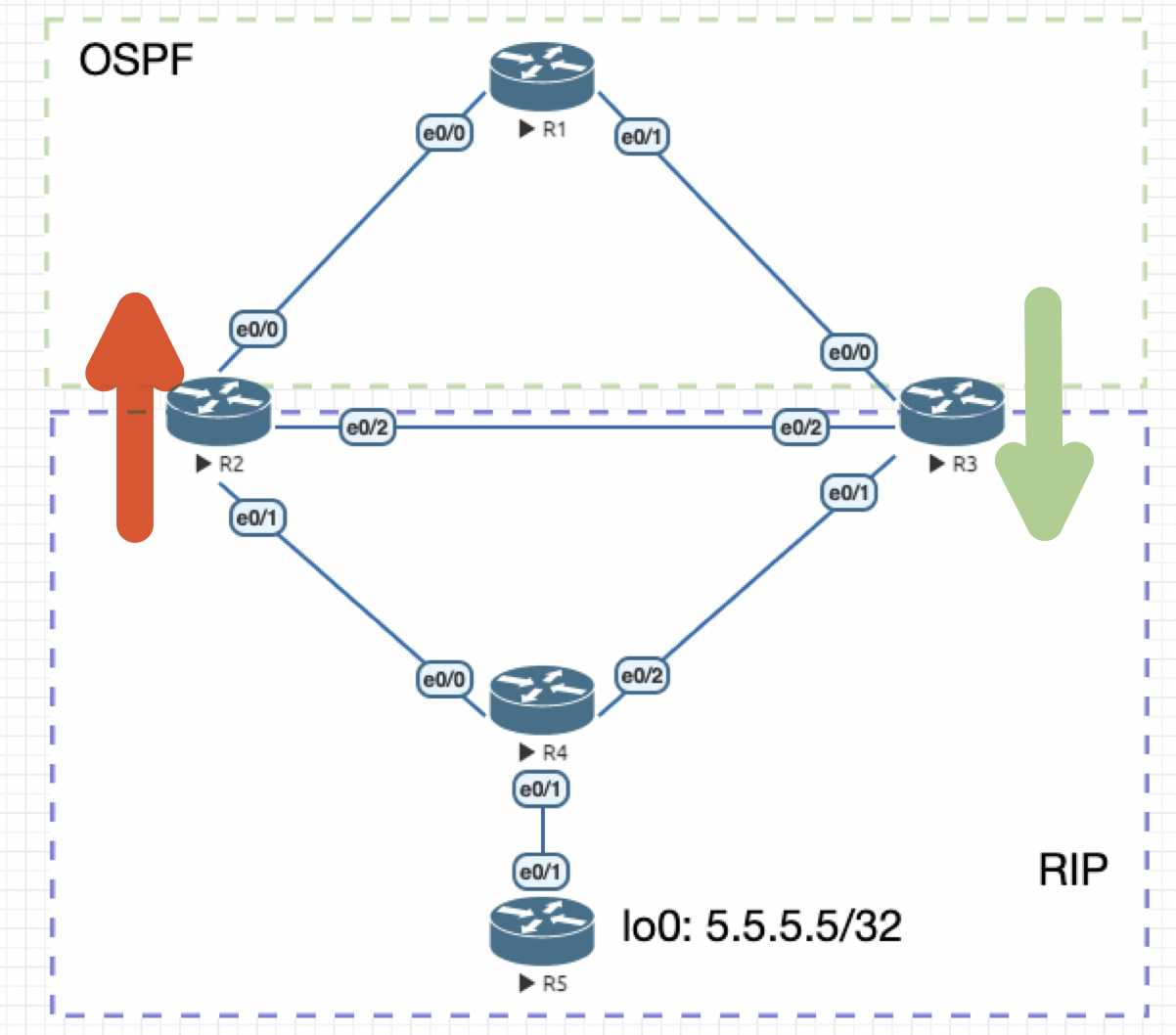
Figure 7: 实验拓扑
初始配置
----------------- R1 ---------------------- en conf t hostname R1 no ip do lo line con 0 exec-timeout 0 0 logging synchronous exit int lo0 ip address 1.1.1.1 255.255.255.255 int e0/0 ip address 10.1.12.1 255.255.255.0 no sh int e0/1 ip address 10.1.13.1 255.255.255.0 no sh router ospf 110 router-id 11.11.11.11 network 10.1.12.1 0.0.0.0 area 0 network 10.1.13.1 0.0.0.0 area 0 ----------------- R2 ---------------------- en conf t hostname R2 no ip do lo line con 0 exec-timeout 0 0 logging synchronous exit int lo0 ip address 2.2.2.2 255.255.255.255 int e0/0 ip address 10.1.12.2 255.255.255.0 no sh int e0/1 ip address 10.1.24.2 255.255.255.0 no sh int e0/2 ip address 10.1.23.2 255.255.255.0 no sh router ospf 110 router-id 22.22.22.22 network 10.1.12.2 0.0.0.0 area 0 router rip version 2 no auto-summary network 10.1.23.2 network 10.1.24.2 ----------------- R3 ---------------------- en conf t hostname R3 no ip do lo line con 0 exec-timeout 0 0 logging synchronous exit int lo0 ip address 3.3.3.3 255.255.255.255 int e0/0 ip address 10.1.13.3 255.255.255.0 no sh int e0/1 ip address 10.1.34.3 255.255.255.0 no sh int e0/2 ip address 10.1.23.3 255.255.255.0 no sh router ospf 110 router-id 33.33.33.33 network 10.1.13.3 0.0.0.0 area 0 router rip version 2 no auto-summary network 10.1.23.3 network 10.1.34.3 ----------------- R4 ---------------------- en conf t hostname R4 no ip do lo line con 0 exec-timeout 0 0 logging synchronous exit int lo0 ip address 4.4.4.4 255.255.255.255 int e0/0 ip address 10.1.24.4 255.255.255.0 no sh int e0/1 ip address 10.1.45.4 255.255.255.0 no sh int e0/2 ip address 10.1.34.4 255.255.255.0 no sh router rip version 2 no auto-summary network 10.1.24.4 network 10.1.34.4 network 10.1.45.4 ----------------- R5 ---------------------- en conf t hostname R5 no ip do lo line con 0 exec-timeout 0 0 logging synchronous exit int lo0 ip address 5.5.5.5 255.255.255.255 int e0/1 ip address 10.1.45.5 255.255.255.0 no sh router rip version 2 no auto-summary network 10.1.45.5 network 5.5.5.5
R2 上将 RIP 重发布进 OSPF
router ospf 110
router-id 22.22.22.22
redistribute rip subnets
network 10.1.12.2 0.0.0.0 area 0
R3 路由信息
R3#sh ip route
Codes: L - local, C - connected, S - static, R - RIP, M - mobile, B - BGP
D - EIGRP, EX - EIGRP external, O - OSPF, IA - OSPF inter area
N1 - OSPF NSSA external type 1, N2 - OSPF NSSA external type 2
E1 - OSPF external type 1, E2 - OSPF external type 2
i - IS-IS, su - IS-IS summary, L1 - IS-IS level-1, L2 - IS-IS level-2
ia - IS-IS inter area, * - candidate default, U - per-user static route
o - ODR, P - periodic downloaded static route, H - NHRP, l - LISP
a - application route
+ - replicated route, % - next hop override, p - overrides from PfR
Gateway of last resort is not set
3.0.0.0/32 is subnetted, 1 subnets
C 3.3.3.3 is directly connected, Loopback0
5.0.0.0/32 is subnetted, 1 subnets
O E2 5.5.5.5 [110/20] via 10.1.13.1, 00:16:21, Ethernet0/0 ! 次优路径
10.0.0.0/8 is variably subnetted, 9 subnets, 2 masks
O 10.1.12.0/24 [110/20] via 10.1.13.1, 00:27:42, Ethernet0/0
C 10.1.13.0/24 is directly connected, Ethernet0/0
L 10.1.13.3/32 is directly connected, Ethernet0/0
C 10.1.23.0/24 is directly connected, Ethernet0/2
L 10.1.23.3/32 is directly connected, Ethernet0/2
O E2 10.1.24.0/24 [110/20] via 10.1.13.1, 00:16:21, Ethernet0/0
C 10.1.34.0/24 is directly connected, Ethernet0/1
L 10.1.34.3/32 is directly connected, Ethernet0/1
O E2 10.1.45.0/24 [110/20] via 10.1.13.1, 00:16:21, Ethernet0/0
R3 上将 OSPF 重发布进 RIP
router rip
version 2
redistribute ospf 110 metric 1
network 10.0.0.0
no auto-summary
R2 路由信息
R2#sh ip route
Codes: L - local, C - connected, S - static, R - RIP, M - mobile, B - BGP
D - EIGRP, EX - EIGRP external, O - OSPF, IA - OSPF inter area
N1 - OSPF NSSA external type 1, N2 - OSPF NSSA external type 2
E1 - OSPF external type 1, E2 - OSPF external type 2
i - IS-IS, su - IS-IS summary, L1 - IS-IS level-1, L2 - IS-IS level-2
ia - IS-IS inter area, * - candidate default, U - per-user static route
o - ODR, P - periodic downloaded static route, H - NHRP, l - LISP
a - application route
+ - replicated route, % - next hop override, p - overrides from PfR
Gateway of last resort is not set
2.0.0.0/32 is subnetted, 1 subnets
C 2.2.2.2 is directly connected, Loopback0
5.0.0.0/32 is subnetted, 1 subnets
R 5.5.5.5 [120/1] via 10.1.23.3, 00:00:18, Ethernet0/2 ! 下一跳指向 R3 ,因为其 metric 值更小
10.0.0.0/8 is variably subnetted, 9 subnets, 2 masks
C 10.1.12.0/24 is directly connected, Ethernet0/0
L 10.1.12.2/32 is directly connected, Ethernet0/0
O 10.1.13.0/24 [110/20] via 10.1.12.1, 00:30:26, Ethernet0/0
C 10.1.23.0/24 is directly connected, Ethernet0/2
L 10.1.23.2/32 is directly connected, Ethernet0/2
C 10.1.24.0/24 is directly connected, Ethernet0/1
L 10.1.24.2/32 is directly connected, Ethernet0/1
R 10.1.34.0/24 [120/1] via 10.1.24.4, 00:00:19, Ethernet0/1
[120/1] via 10.1.23.3, 00:00:18, Ethernet0/2
R 10.1.45.0/24 [120/1] via 10.1.24.4, 00:00:19, Ethernet0/1
[120/1] via 10.1.23.3, 00:00:18, Ethernet0/2
产生环路
R1 访问 5.5.5.5/32 的路由产生了一条环路 (R1->R2->R3->R1) :
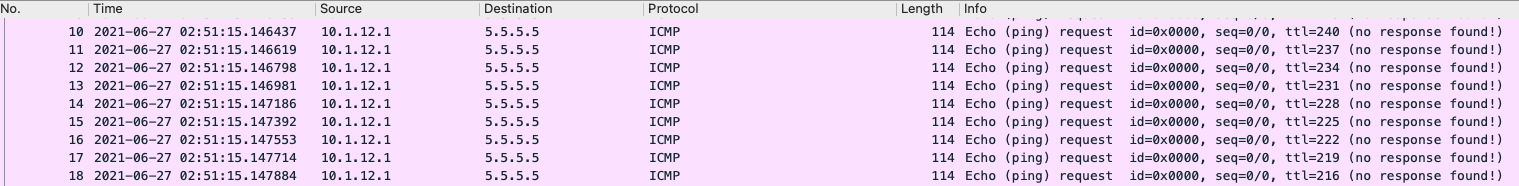
7 路由协议迁移套路
- 将现有路由协议 AD 值改小,小于即将安装的新路由协议
- 配置新路由协议
- 将旧路由协议 AD 改大,让新路由协议生效
- 删除旧路由协议
Footnotes:
EIGRP 和 OSPF 多点双向重分布不会产生问题,参考 https://youtu.be/O0lOsiCm8Gk?list=PLwLfEC5vHvKex1Z90_qz3fYXHGVmrnVFA&t=6644