FirePower (下一代防火墙)
{Back to Index}
Table of Contents
1 特点
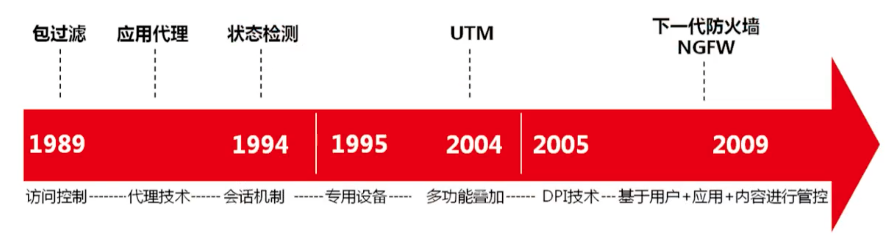
Figure 1: 防火墙的发展
传统防火墙主要分为基于包过滤 (ACL) 和基于状态检测的防火墙 UTM 如 ASA ,Fortinet 。
包过滤防火墙不能处理复杂应用,状态检测防火墙可以基于各种模块(如 Anti-Virus 模块,IPS 模块,文件类型检查模块,URL 检查模块等)对数据包进行 串行 分析,但效率通常低下。(不过 Fortinet 的产品效率较高)
下一代防火墙(由 Palo Alto 定义)也支持模块化处理,但模块间融合度较高,可以做到 并行 地对数据包进行处理,提高了处理效率。
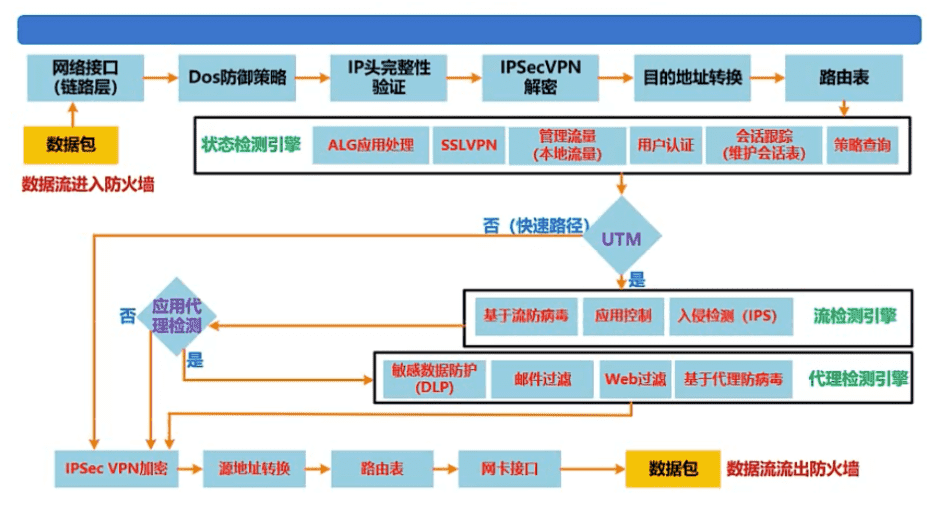
Figure 2: UTM 对数据包处理过程
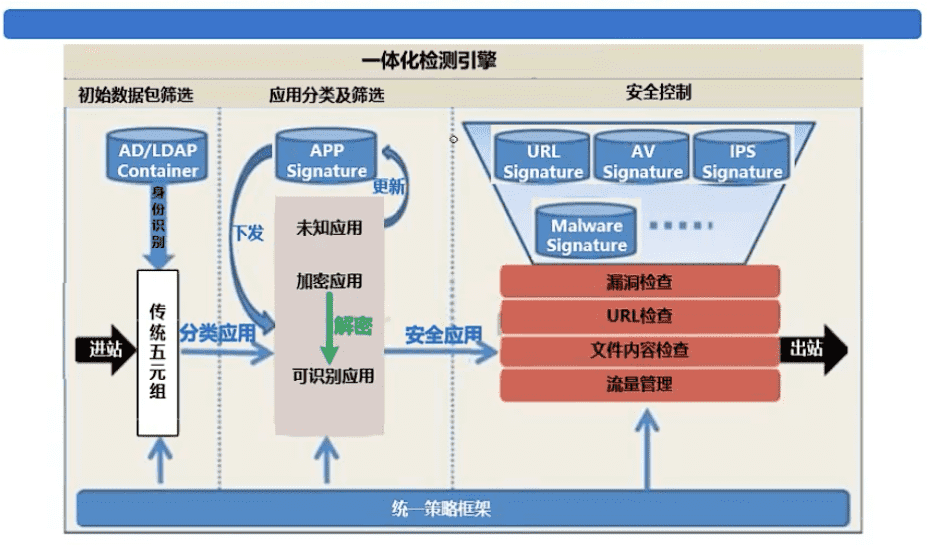
Figure 3: 下一代防火墙对数据包处理过程
FTP 底层其实是 ASA ,即网络功能(路由转发)还是由 ASA 提供,入侵防御功能是由 FirePower 模块提供支持的。
2 初始化配置 1
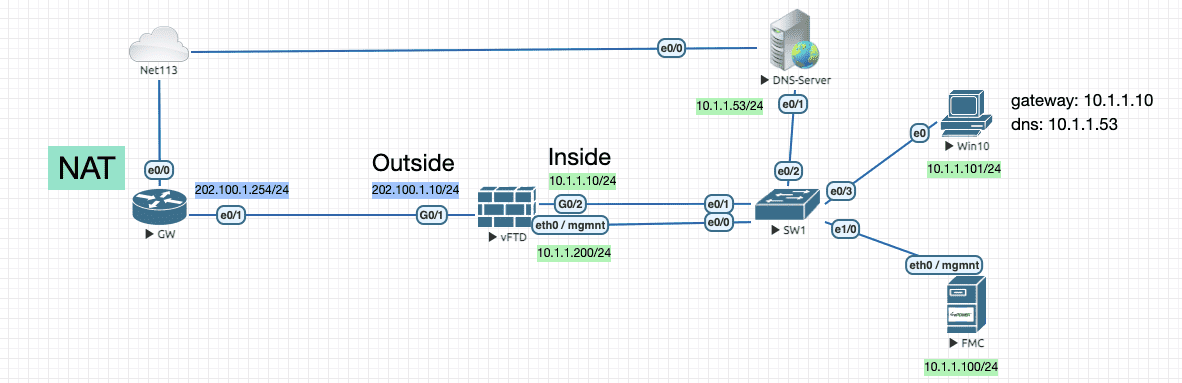
Figure 4: 实验拓扑
不知道是不是模拟器的 bug ,FTDv 的 management0/0 与 Gi0/0 口居然使用了相同的 mac 地址,导致通信会出问题,因此尽量避免使用 Gi0/0 口。
该实验的目的只是为了完成基本初始化操作,即将 FTDv 注册到 FMC ,同时保证 Win10 经由防火墙能与外部通信正常。
2.1 FTD 初始化
配置基本地址信息
> show network ===============[ System Information ]=============== Hostname : vFTD DNS Servers : 64.104.76.247 Management port : 8305 IPv4 Default route Gateway : 10.1.1.10 ======================[ br1 ]======================= State : Enabled Channels : Management & Events Mode : Non-Autonegotiation MDI/MDIX : Auto/MDIX MTU : 1500 MAC Address : 00:50:00:00:01:01 ----------------------[ IPv4 ]---------------------- Configuration : Manual Address : 10.1.1.200 Netmask : 255.255.255.0 Broadcast : 10.1.1.255
指定 FMC
> configure manager add 10.1.1.100 Cisc0123
Manager successfully configured.
Please make note of reg_key as this will be required while adding Device in FMC.
2.2 FMC 初始化
################################################### # Switch to root # ################################################### admin@firepower:~$ sudo su - Password: Last login: Sat Mar 12 12:52:19 UTC 2022 on pts/0 root@firepower:~#
################################################### # Configure Network # ################################################### root@firepower:~# configure-network Do you wish to configure IPv4? (y or n) y Management IP address? [10.1.1.100] Management netmask? [255.255.255.0] Management default gateway? [10.1.1.10] Management IP address? 10.1.1.100 Management netmask? 255.255.255.0 Management default gateway? 10.1.1.10 Are these settings correct? (y or n) y Do you wish to configure IPv6? (y or n) n Updated network configuration. Updated comms. channel configuration. Please go to https://10.1.1.100/ to finish installation.
授权
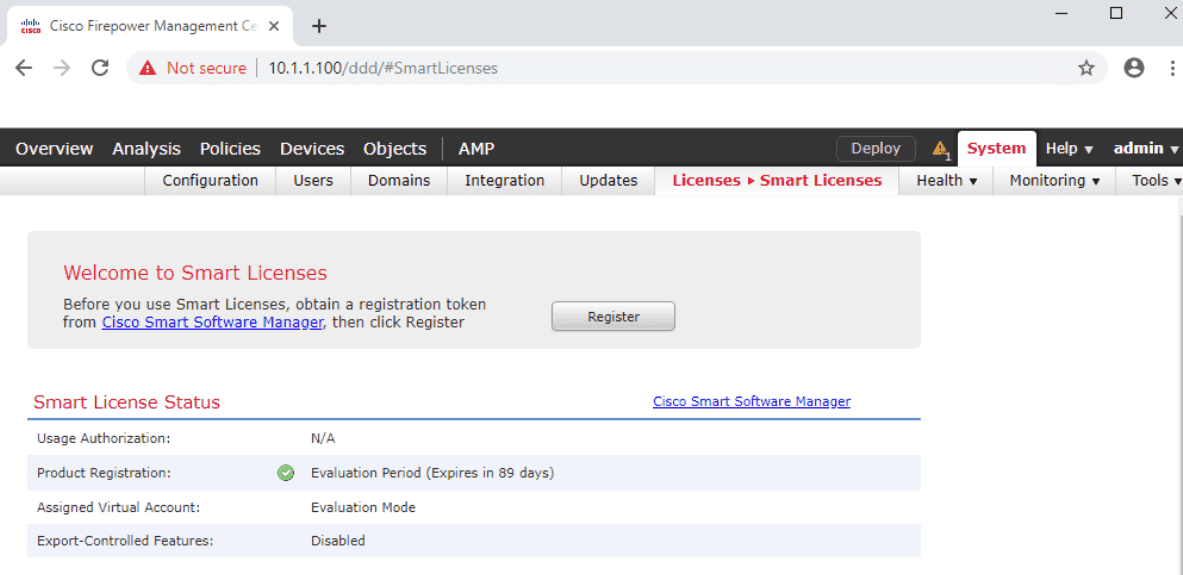
Figure 5: 注册 License
预留一个全通策略
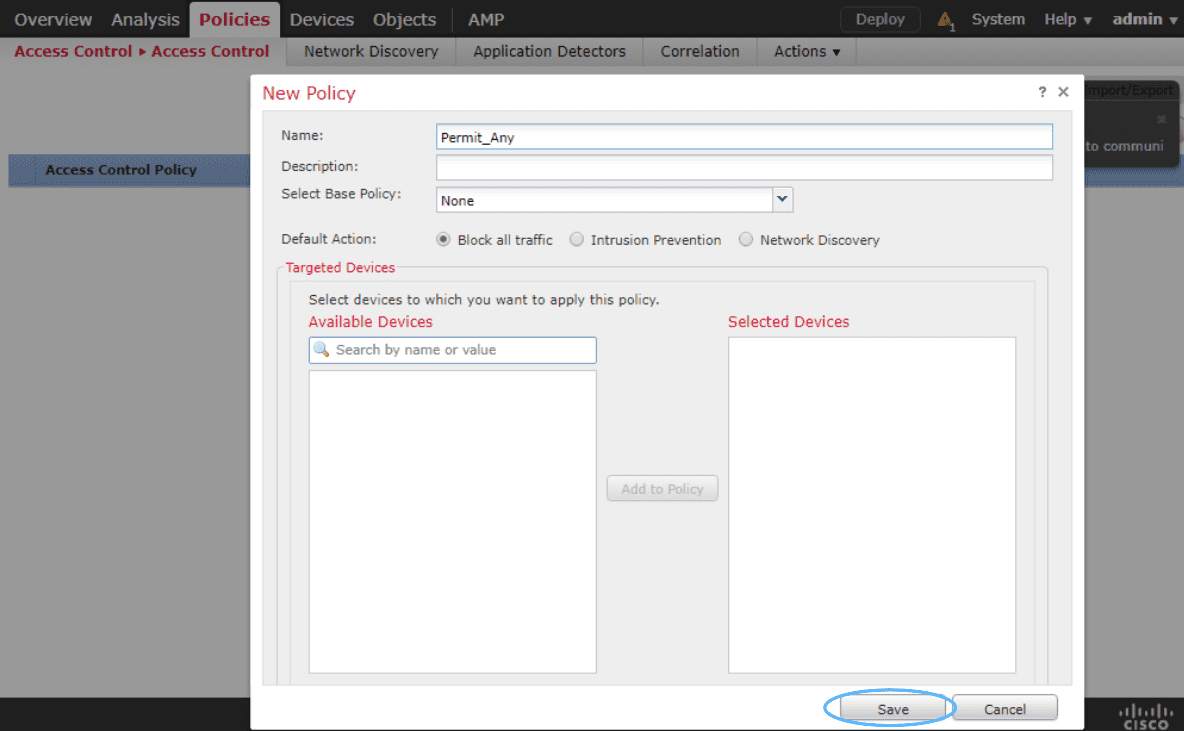
Figure 6: 新建策略,直接保存
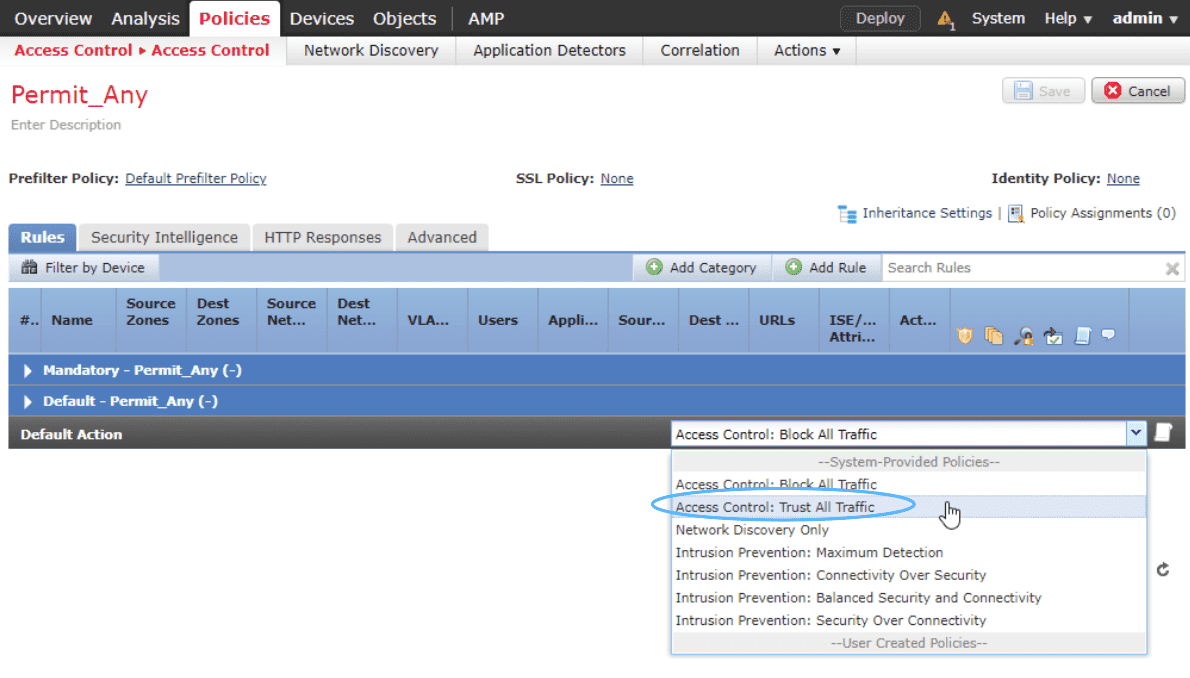
Figure 7: 调整 Default Action
添加 FTD 设备
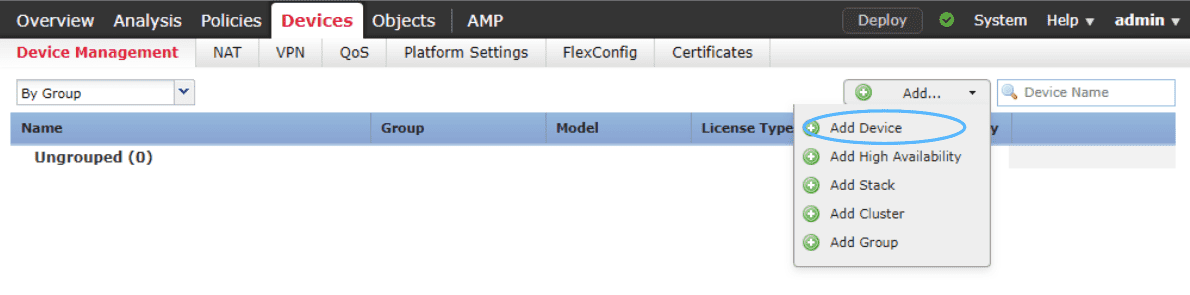
Figure 8: Add Device
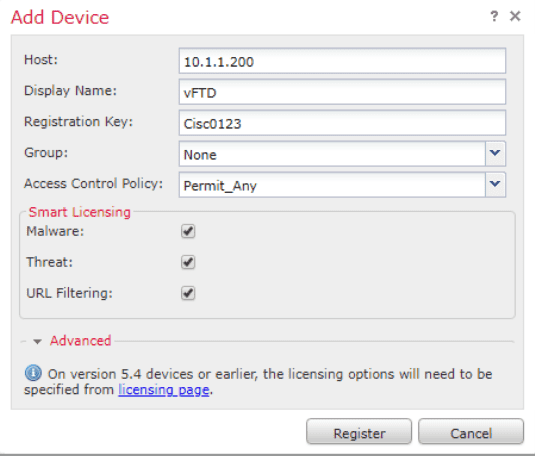
Figure 9: Add Device detail
配置接口路由信息(记得Save/Deploy)
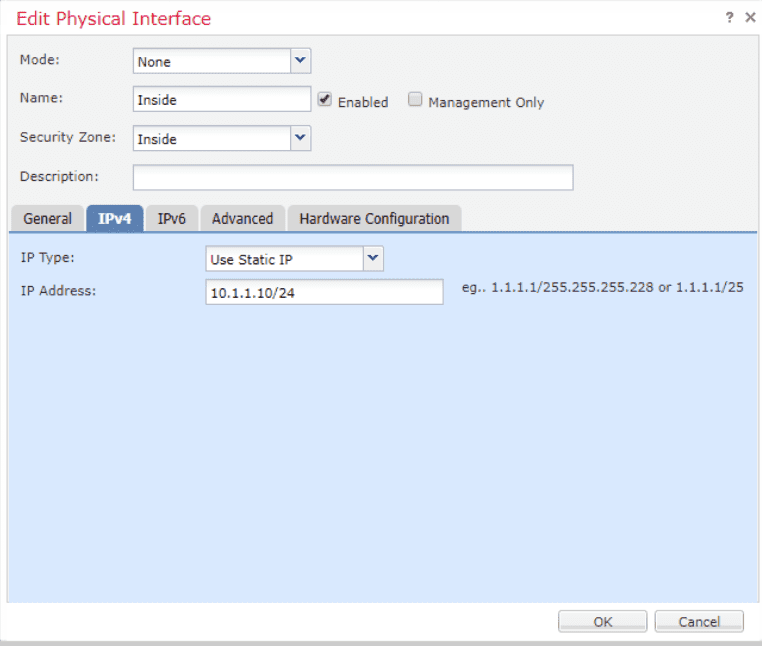
Figure 10: 配置各个接口名称地址信息
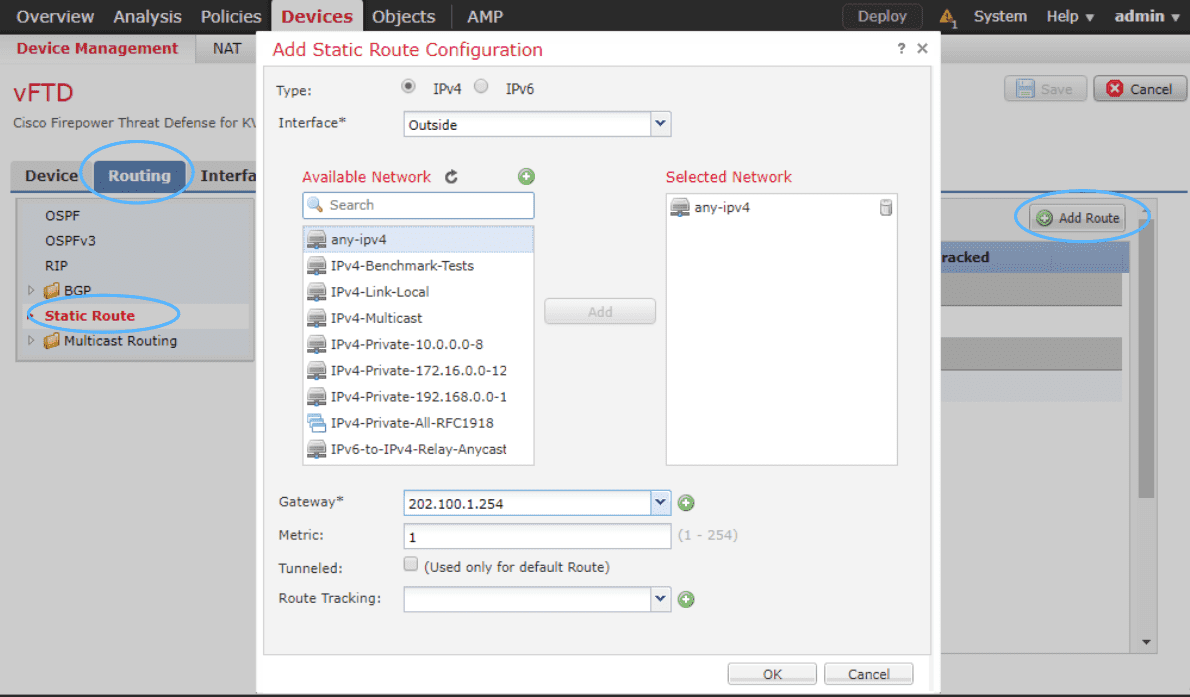
Figure 11: 添加静态路由
Footnotes:
FTD/FMC 初始密码 admin/Admin123