Windows 配置笔记
{Back to Index}
Table of Contents
1 开启 FTP 服务
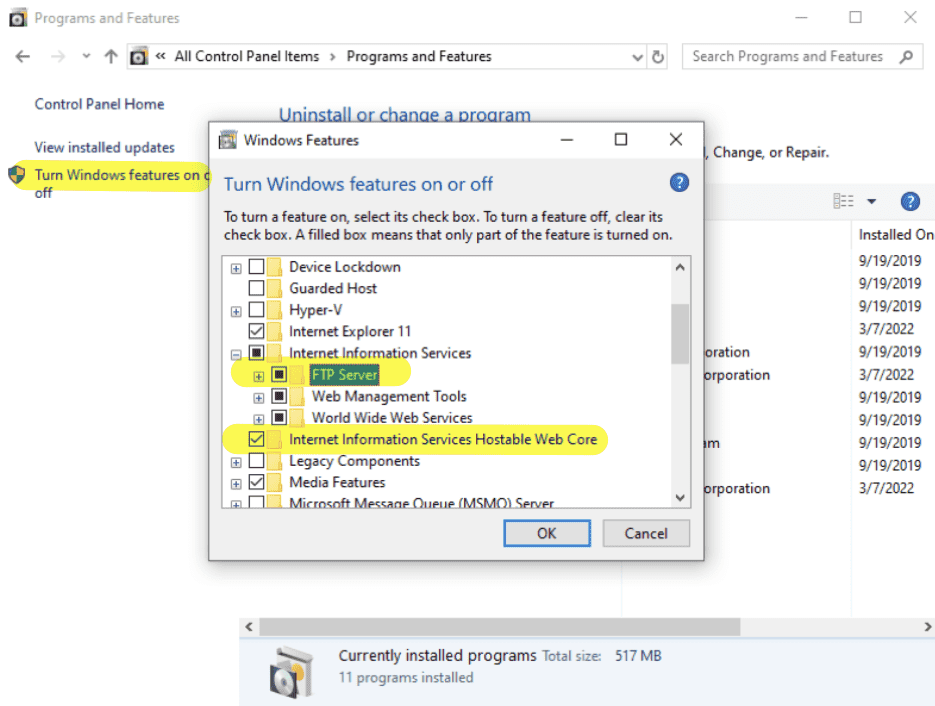
Figure 1: 开启 FTP 特性
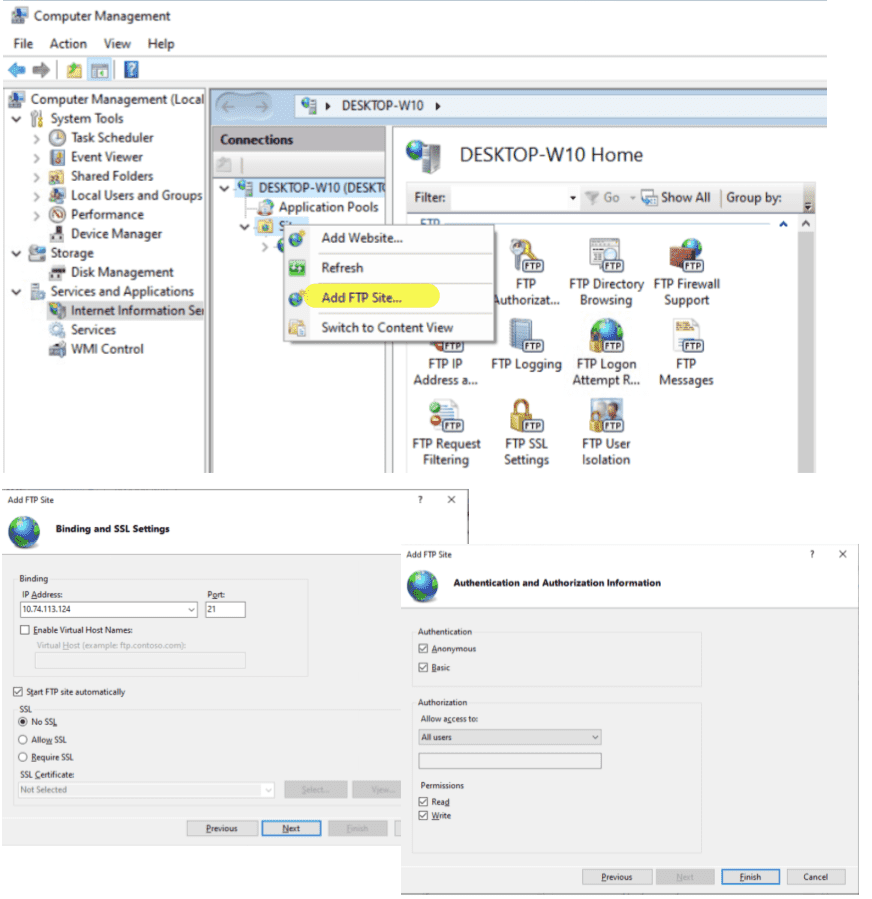
Figure 2: 添加站点
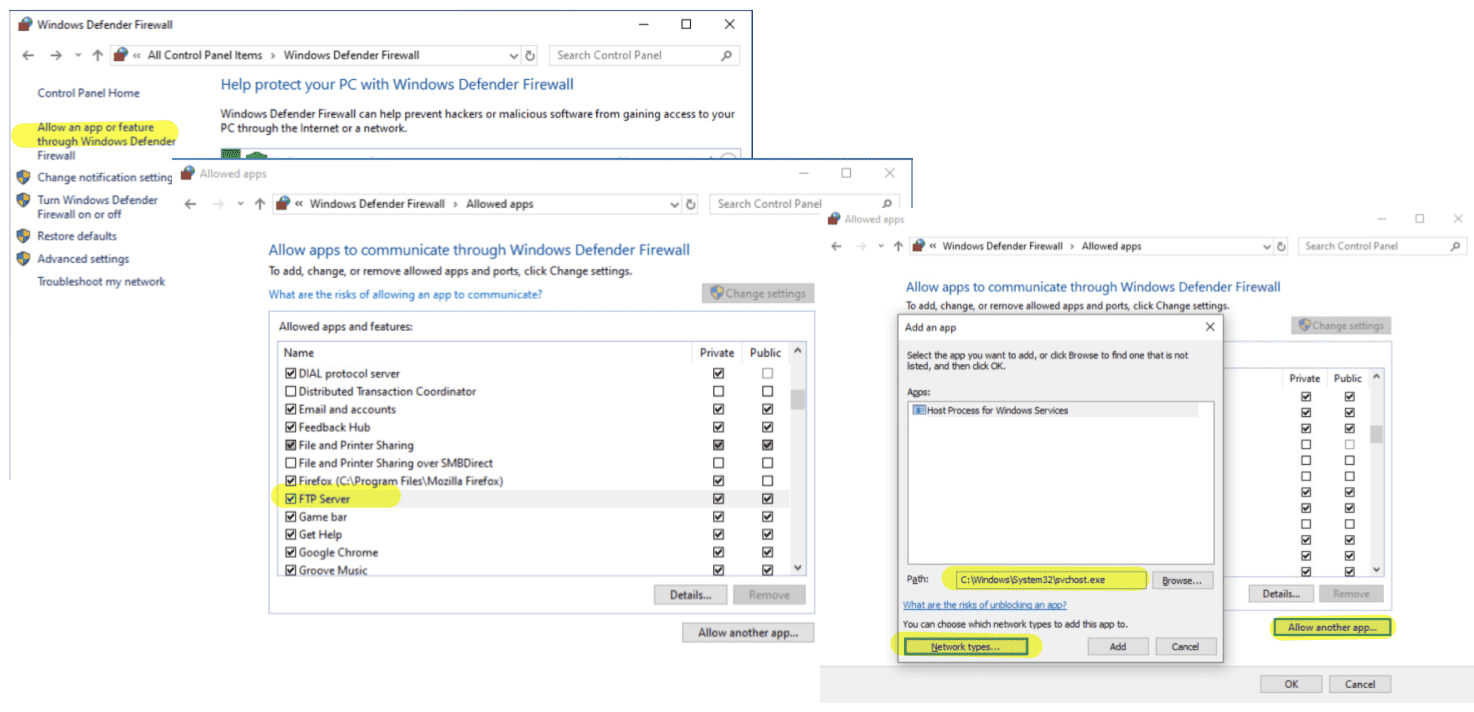
Figure 3: 调整防火墙
$ ftp anonymous@10.74.113.124 # 不用输密码,直接回车
2 开启远程桌面
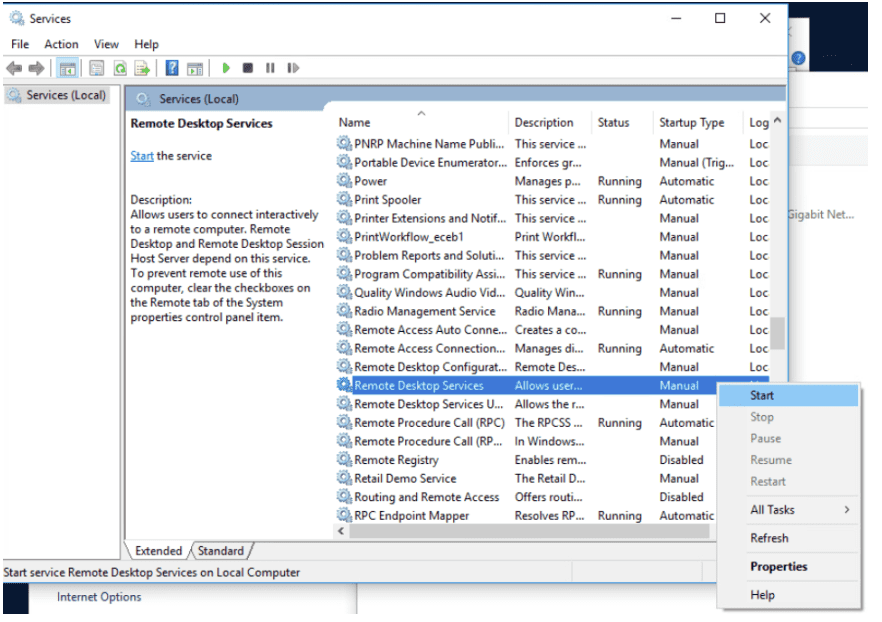
Figure 4: 启动服务
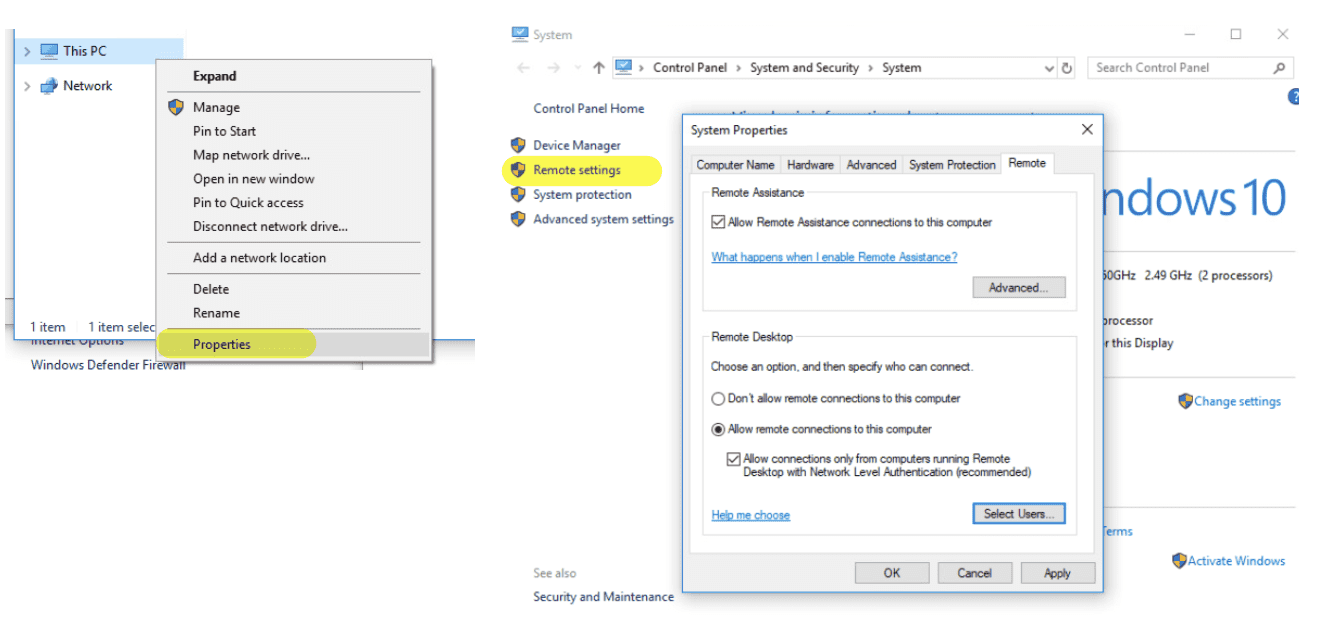
Figure 5: 允许接入
3 防火墙放行 ICMP
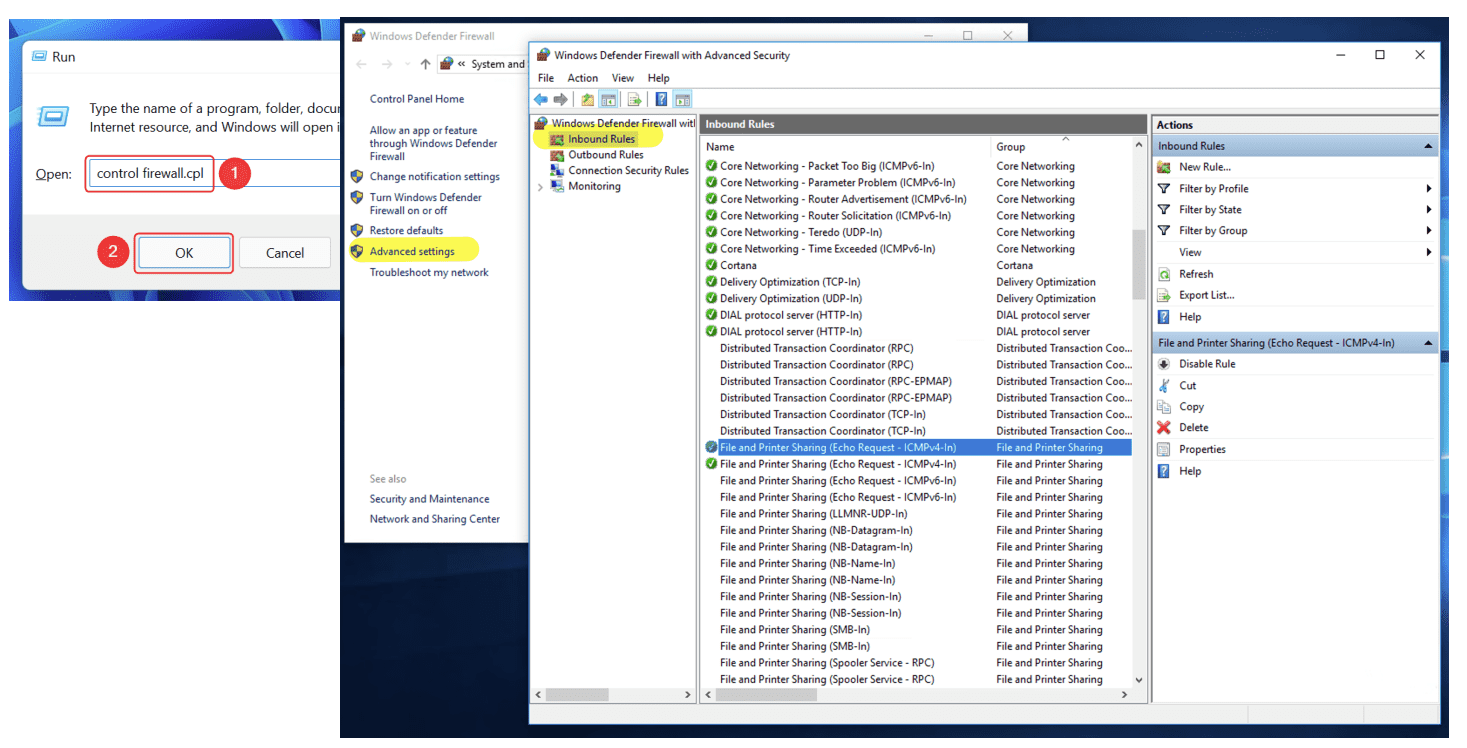
Figure 6: 防火墙设置
4 开启 AD 域控服务
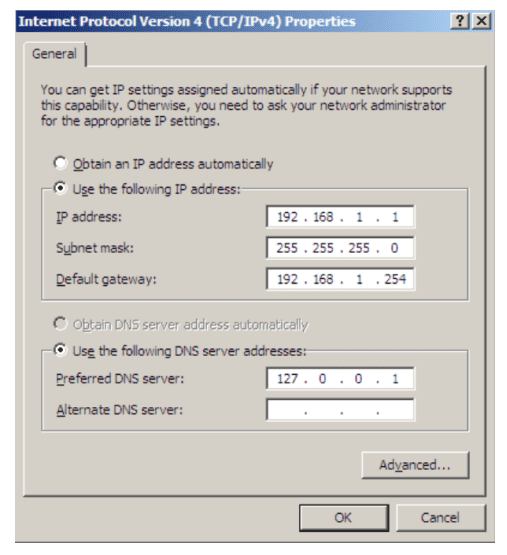
Figure 7: 先配置 IP 地址
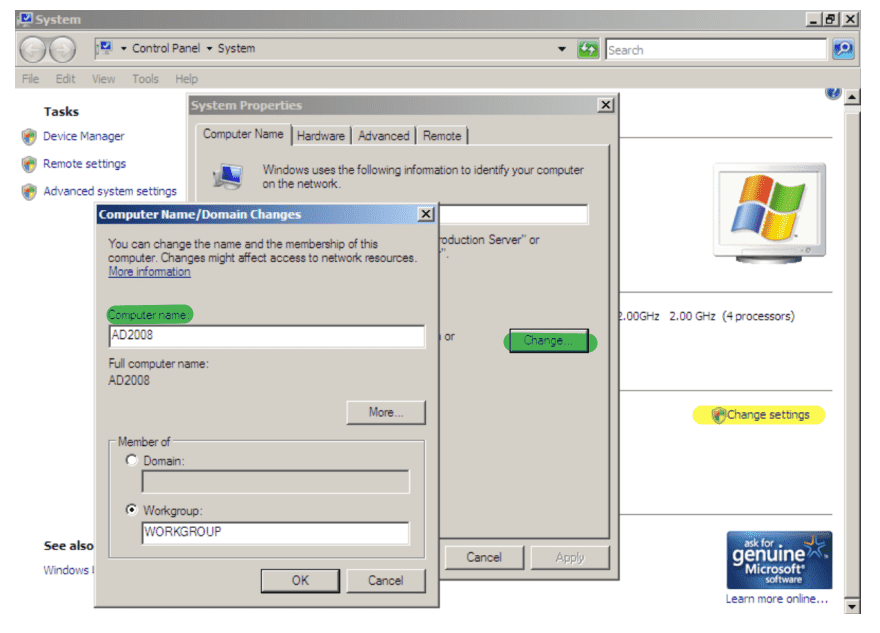
Figure 8: 设置下主机名(可选)
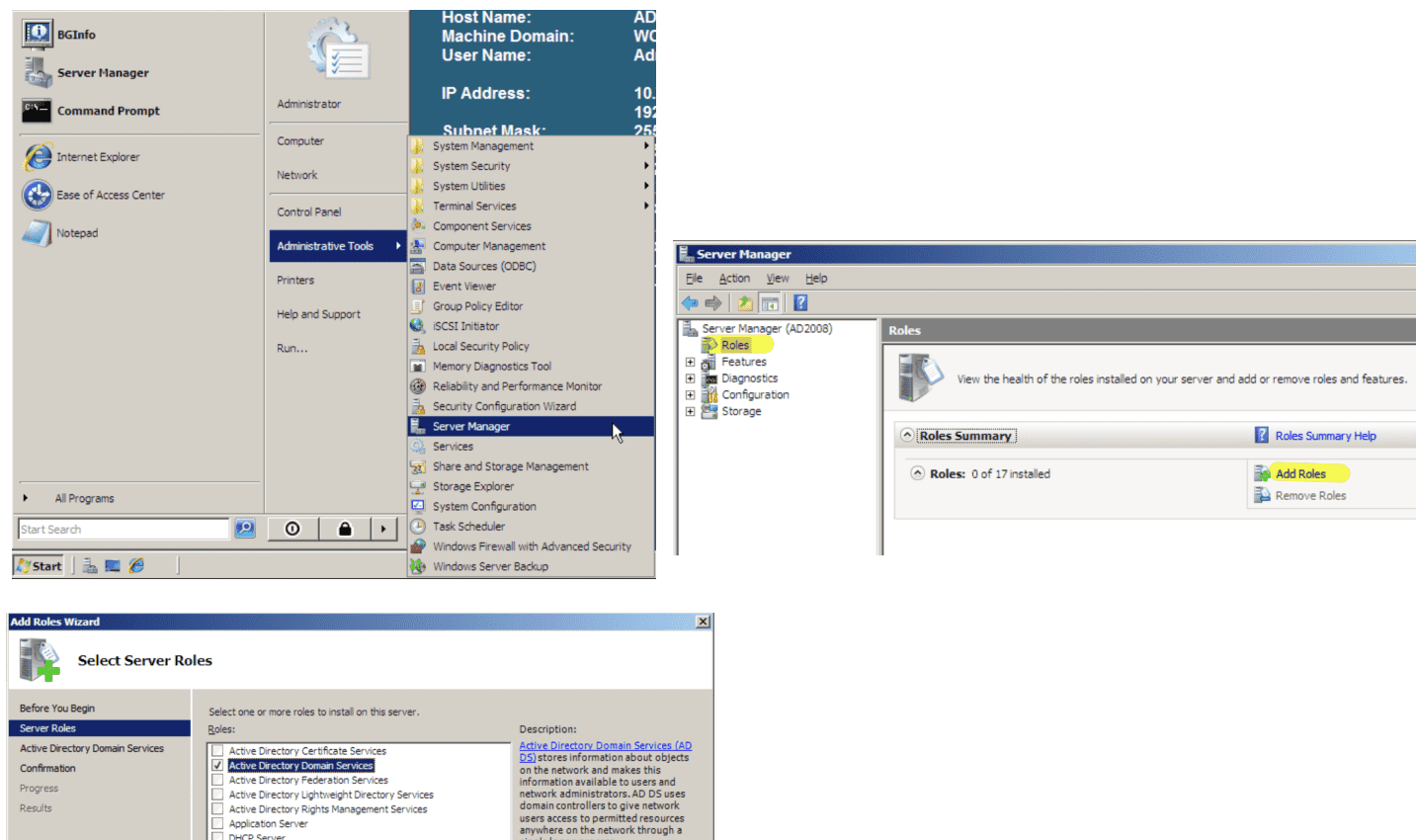
Figure 9: 添加【AD 服务器】角色
安装完后运行 dcpromo 打开域服务安装向导,安装过程会顺带把 【DNS服务】启动起来。
4.1 创建【OU】【组】【用户】
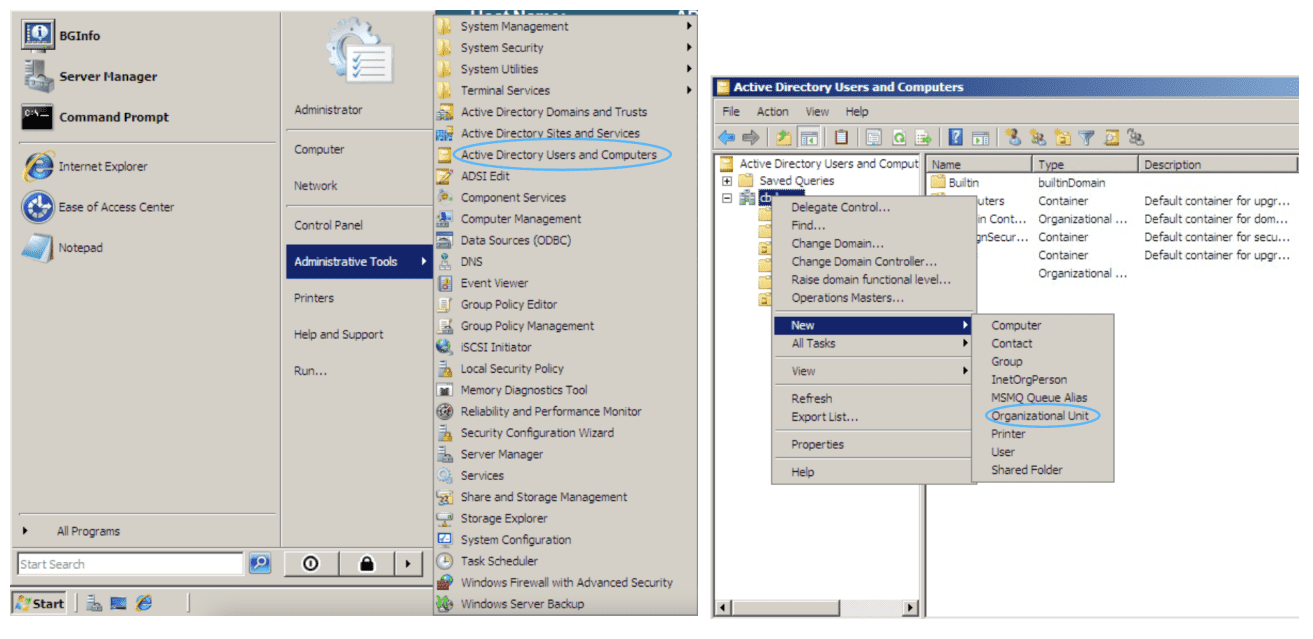
Figure 10: 创建【OU】
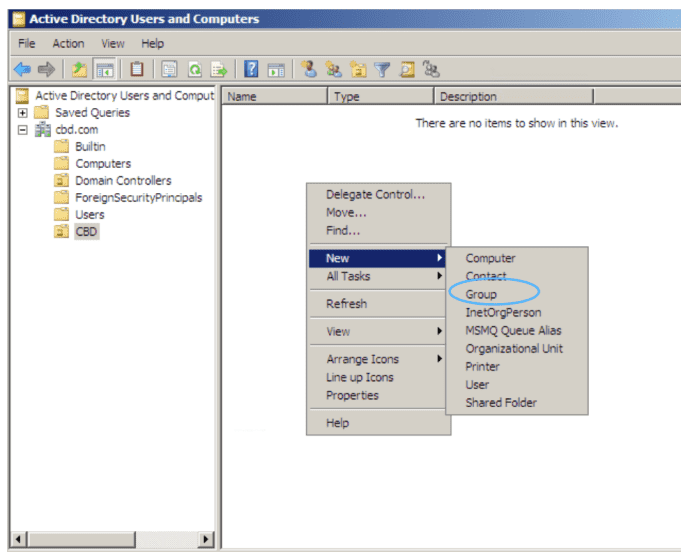
Figure 11: 在【OU】中创建【组】
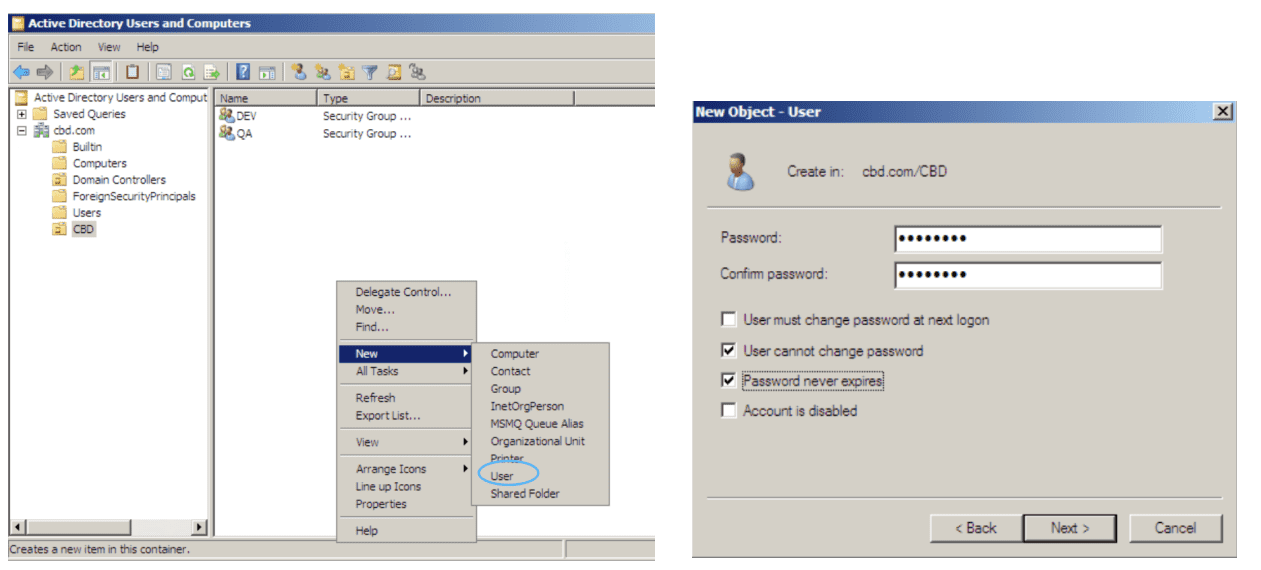
Figure 12: 在【组】中创建【用户】
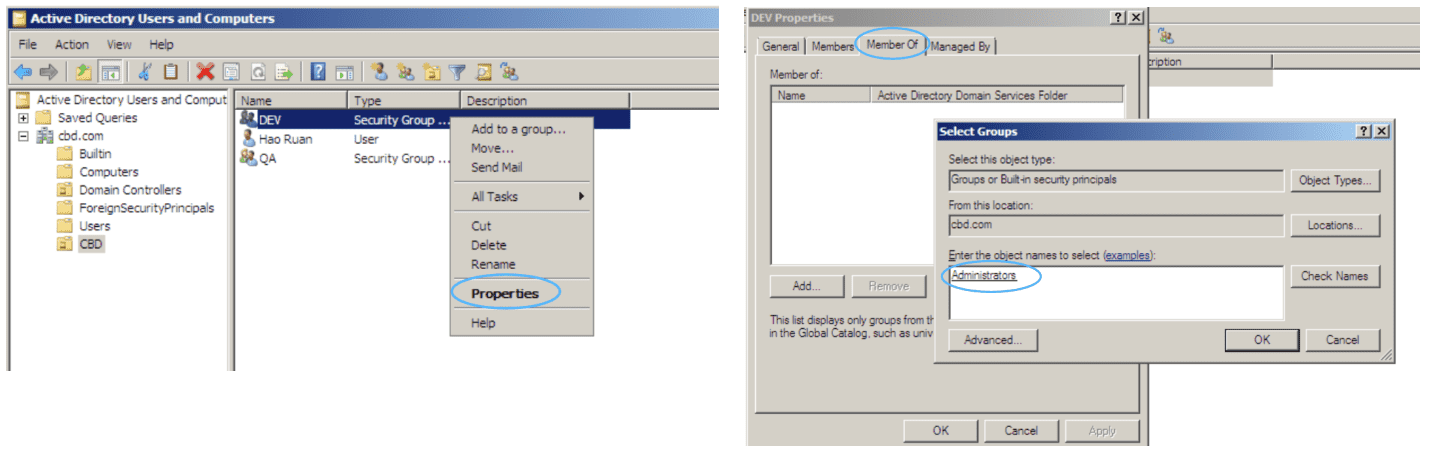
Figure 13: 调整【组】隶属关系
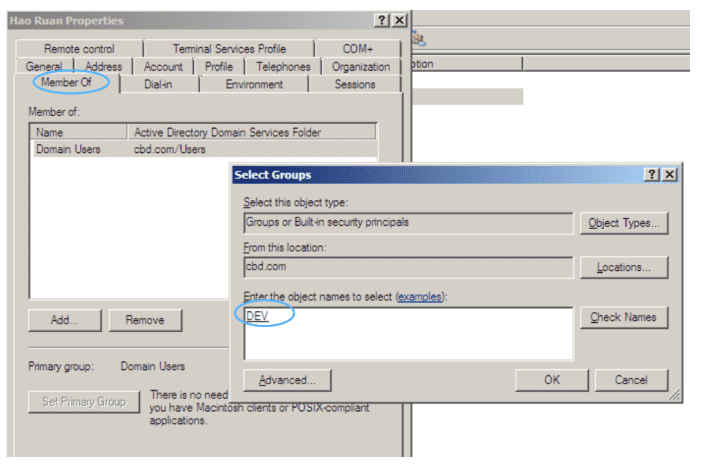
Figure 14: 调整【用户】的隶属关系
4.2 配置【DNS 服务】
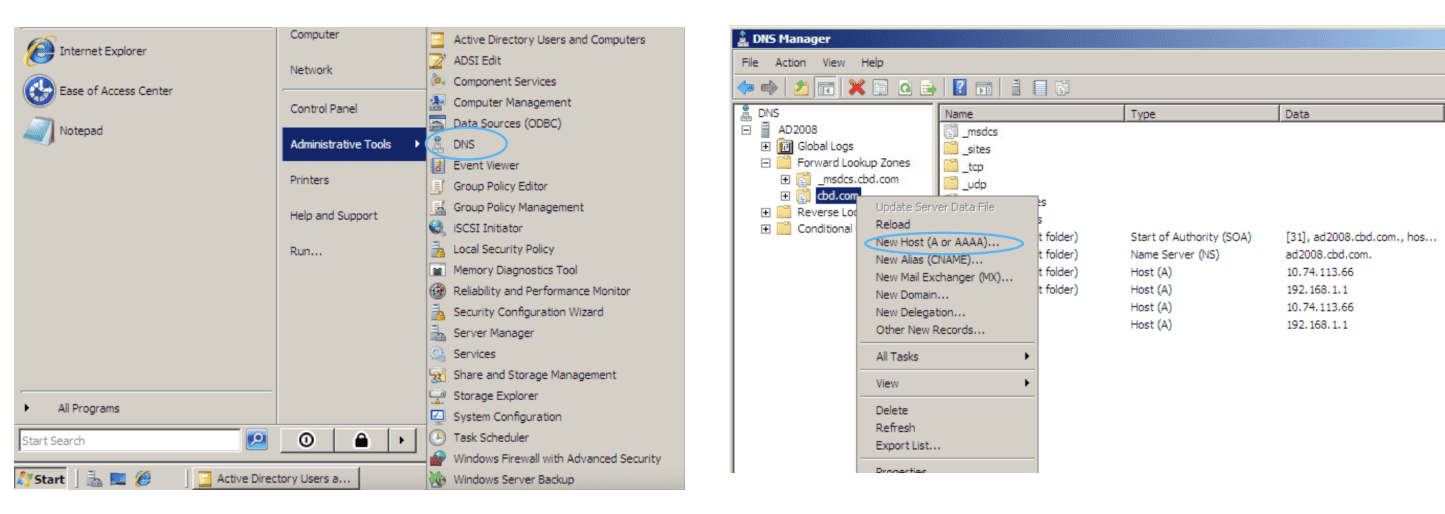
Figure 15: 添加记录
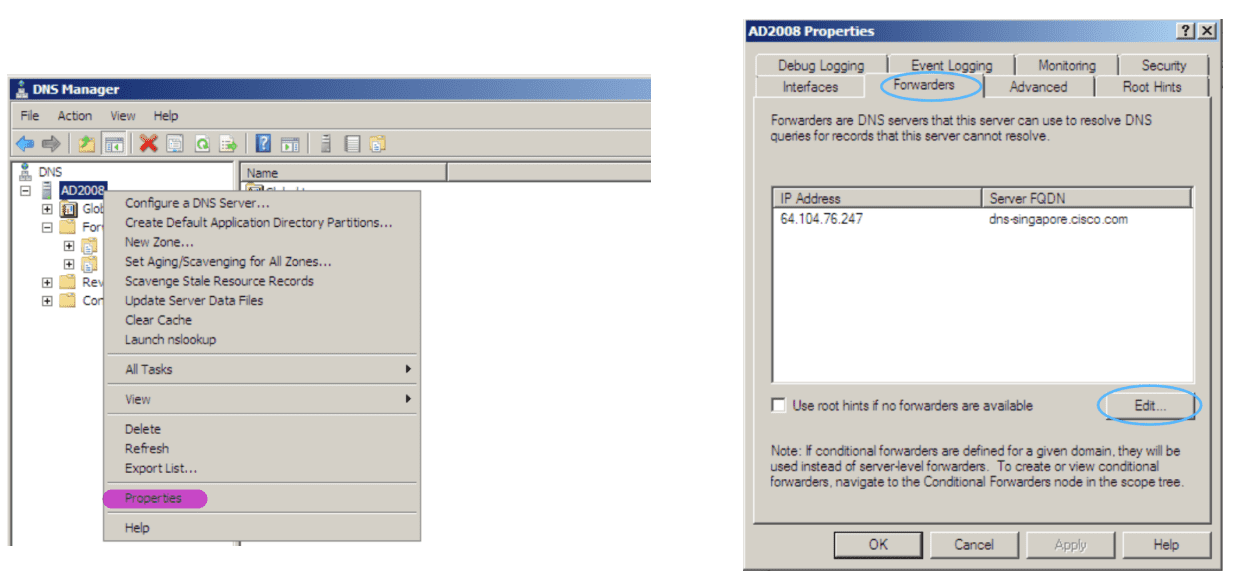
Figure 16: 添加上级【DNS 服务器】
4.3 配置 【DHCP 服务】
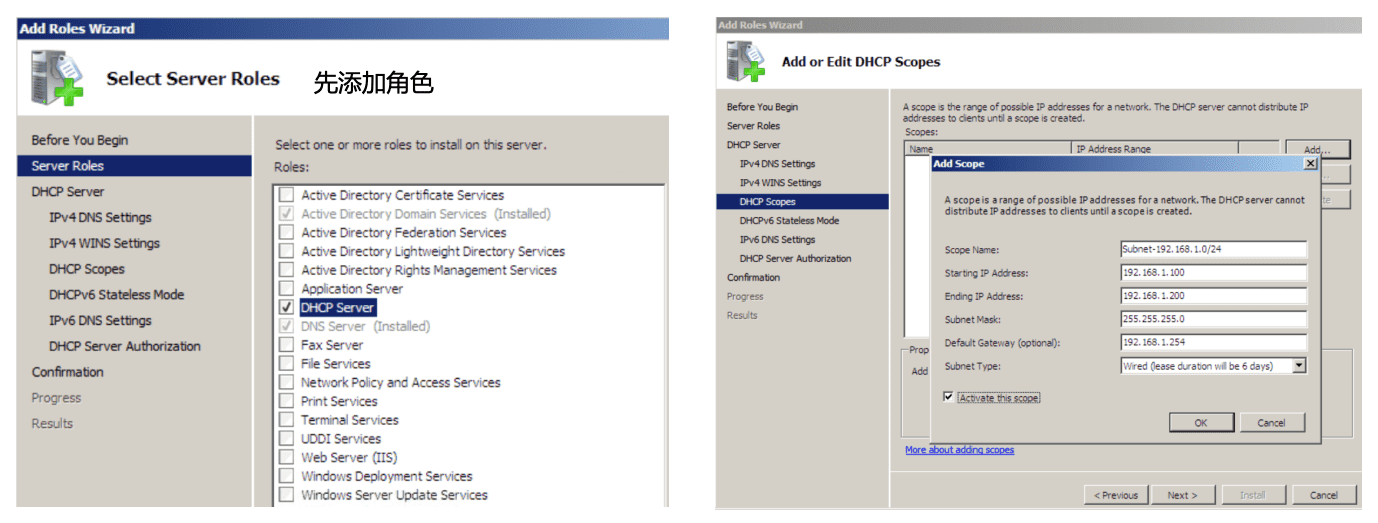
Figure 17: 添加角色(服务)